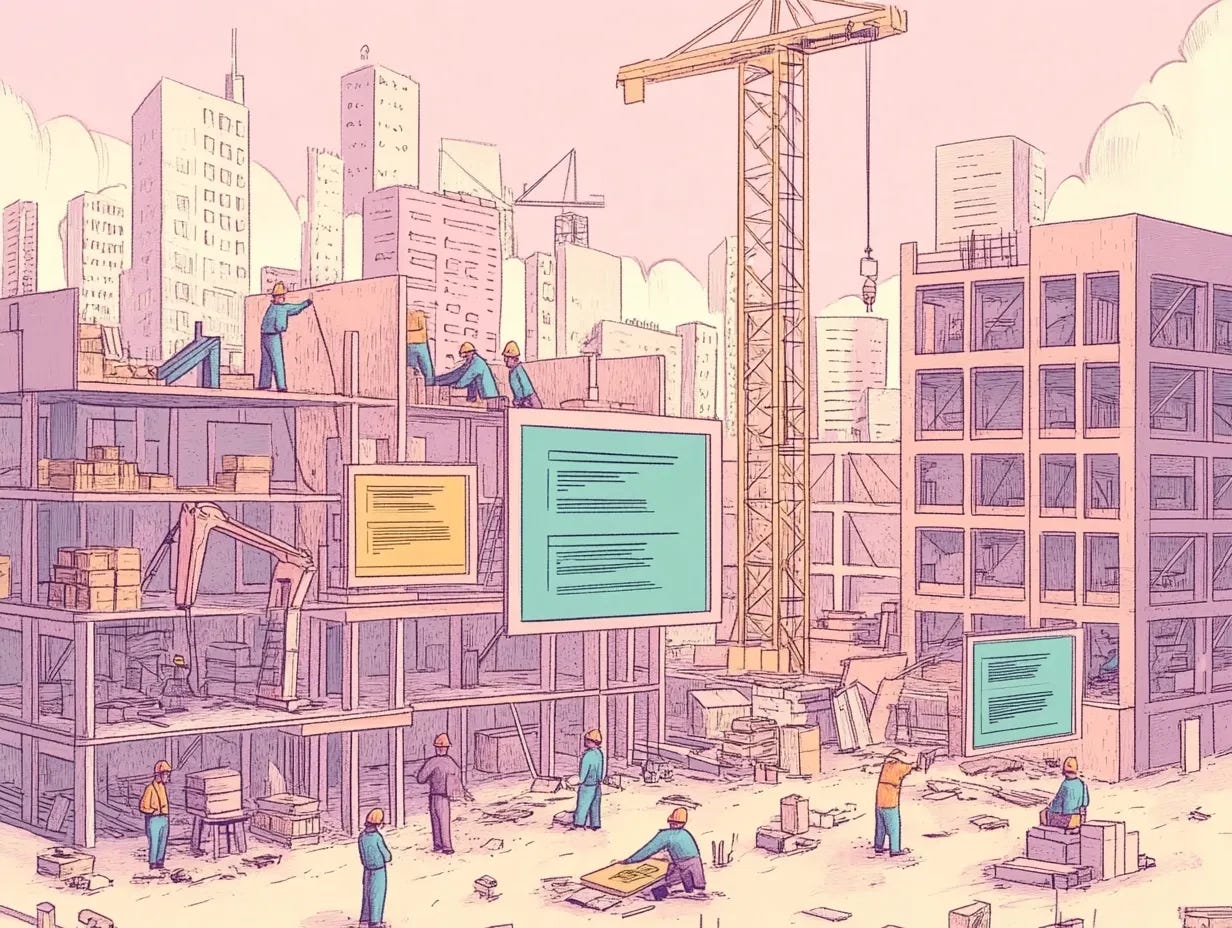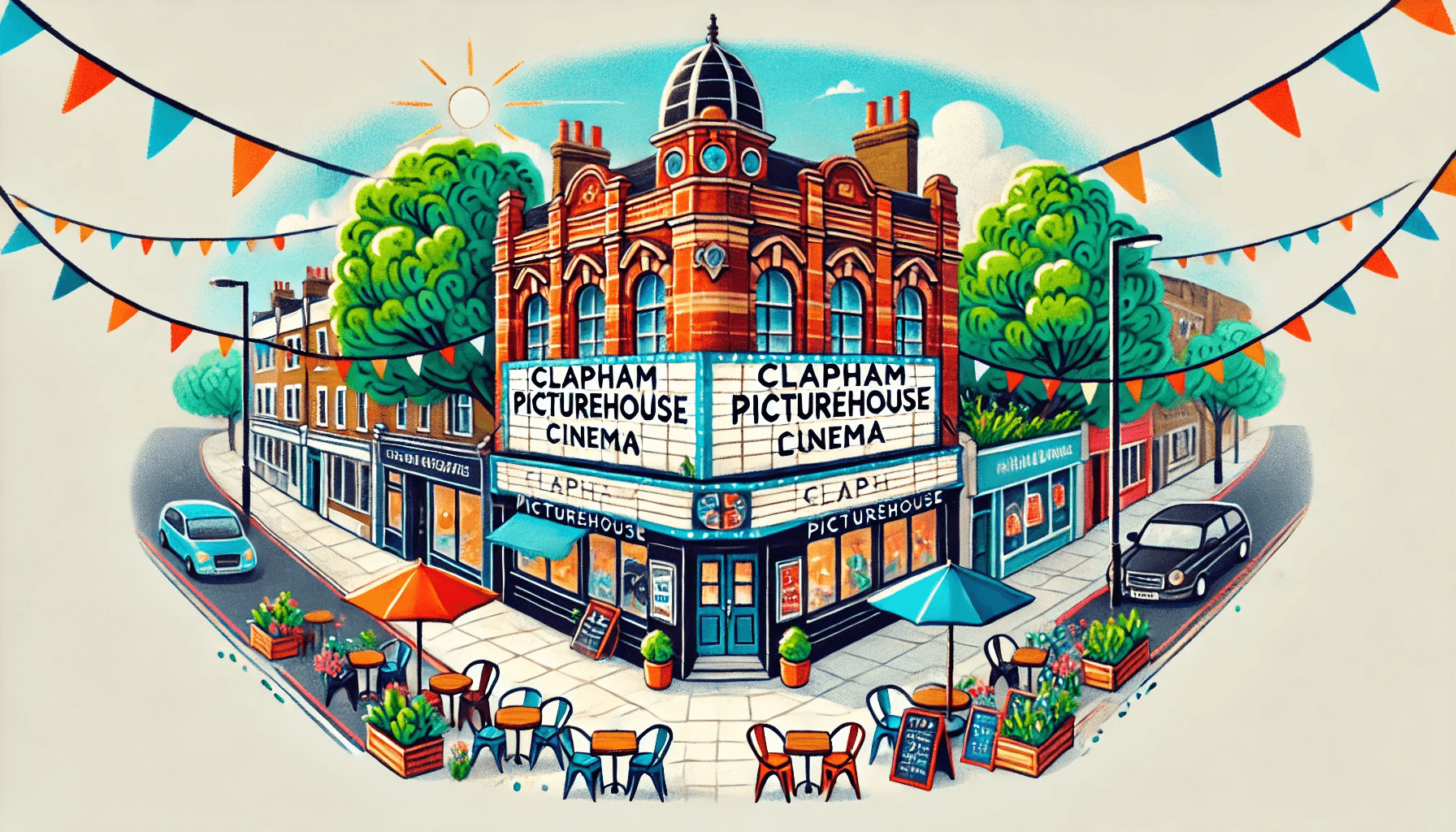sources
Powered by Perlanet
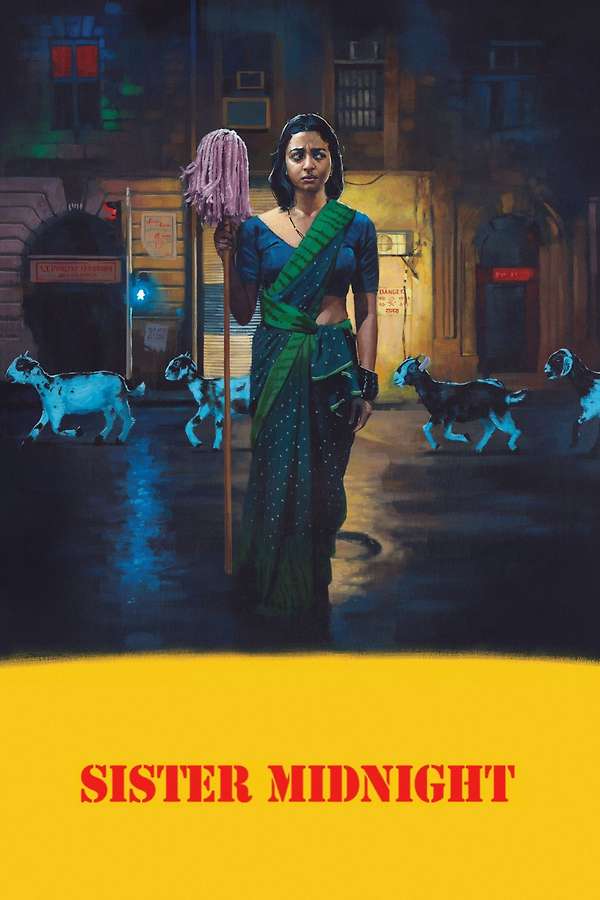
Watched on Sunday December 28, 2025.
 A 16-year-old boy goes on a quest to prove his dad wrong and that actually Father Christmas does exist.
A 16-year-old boy goes on a quest to prove his dad wrong and that actually Father Christmas does exist. 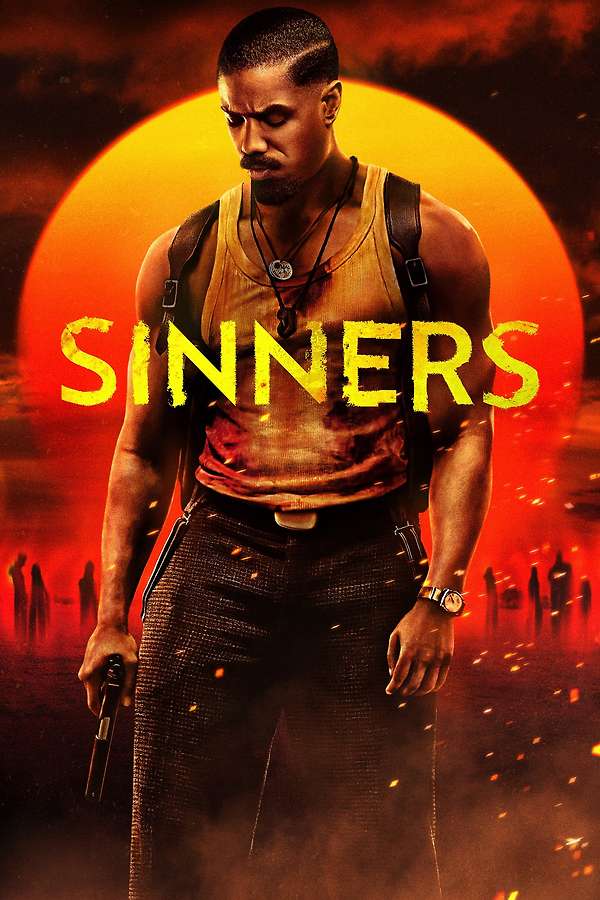
Watched on Saturday December 27, 2025.
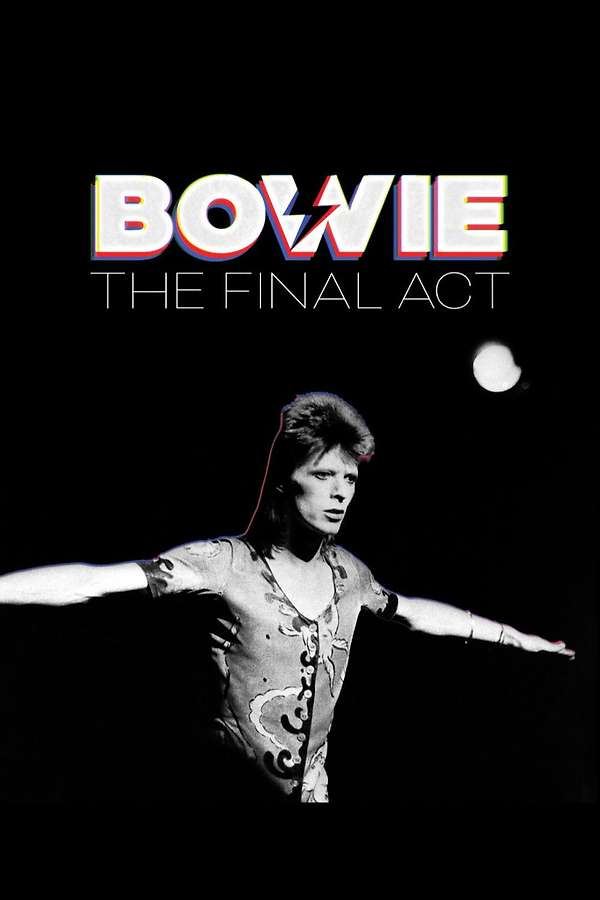
Watched on Saturday December 27, 2025.
 Amanda and family head to Aunt Joan’s country house, but plans change when Mal and Anne tag along, and she struggles to recreate the magical Christmases she spent there as a child.
Amanda and family head to Aunt Joan’s country house, but plans change when Mal and Anne tag along, and she struggles to recreate the magical Christmases she spent there as a child. 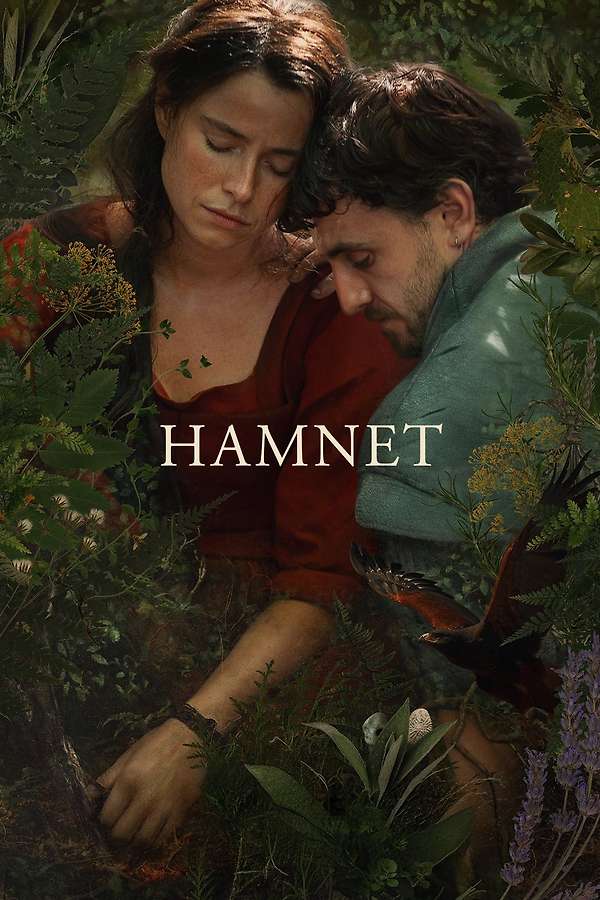
Watched on Friday December 26, 2025.
 Hey kids! Did you know your neighbor, uncle, or even Mom and Dad might be trying to destroy America? Find out how to stop them on the Avenue V Christmas Special! If you see something, say something!
Hey kids! Did you know your neighbor, uncle, or even Mom and Dad might be trying to destroy America? Find out how to stop them on the Avenue V Christmas Special! If you see something, say something!  Vernon Correctional Services provides compassionate rehabilitation to those in our care to prepare them for successful community reentry. At Vernon, it's not about custody. It's about family.
Vernon Correctional Services provides compassionate rehabilitation to those in our care to prepare them for successful community reentry. At Vernon, it's not about custody. It's about family.  Attention #superfans! This year at #V52 see A-Train live and in person, as he presents an exclusive sneak peek at his powerful, true-life story: TRAINING A-TRAIN! V52: Powered by fans, for fans!
Attention #superfans! This year at #V52 see A-Train live and in person, as he presents an exclusive sneak peek at his powerful, true-life story: TRAINING A-TRAIN! V52: Powered by fans, for fans! 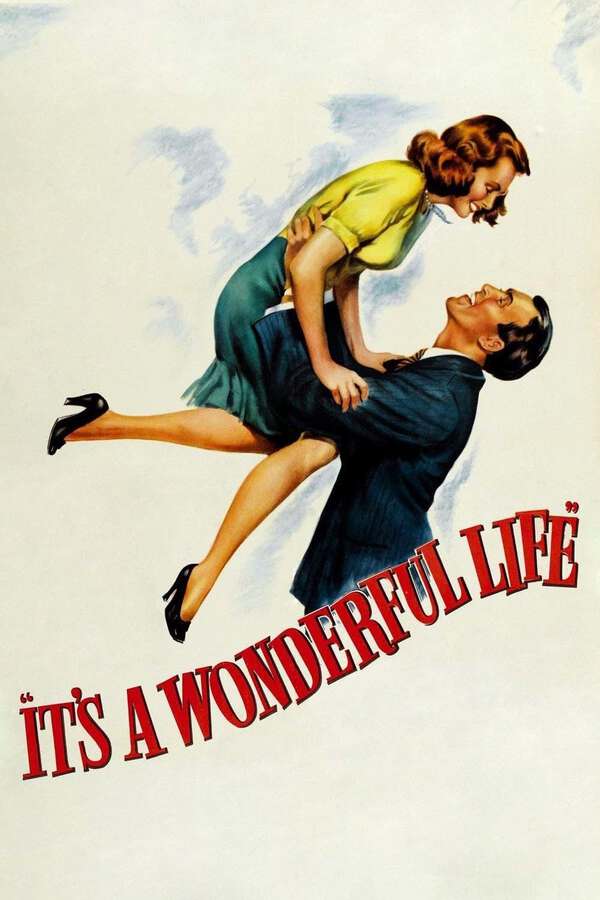
Watched on Wednesday December 24, 2025.
We’ve just published a new Perl School book: Design Patterns in Modern Perl by Mohammad Sajid Anwar.
It’s been a while since we last released a new title, and in the meantime, the world of eBooks has moved on – Amazon don’t use .mobi any more, tools have changed, and my old “it mostly works if you squint” build pipeline was starting to creak.
On top of that, we had a hard deadline: we wanted the book ready in time for the London Perl Workshop. As the date loomed, last-minute fixes and manual tweaks became more and more terrifying. We really needed a reliable, reproducible way to go from manuscript to “good quality PDF + EPUB” every time.
So over the last couple of weeks, I’ve been rebuilding the Perl School book pipeline from the ground up. This post is the story of that process, the tools I ended up using, and how you can steal it for your own books.
The old world, and why it wasn’t good enough
The original Perl School pipeline dates back to a very different era:
-
Amazon wanted
.mobifiles. -
EPUB support was patchy.
-
I was happy to glue things together with shell scripts and hope for the best.
It worked… until it didn’t. Each book had slightly different scripts, slightly different assumptions, and a slightly different set of last-minute manual tweaks. It certainly wasn’t something I’d hand to a new author and say, “trust this”.
Coming back to it for Design Patterns in Modern Perl made that painfully obvious. The book itself is modern and well-structured; the pipeline that produced it shouldn’t feel like a relic.
Choosing tools: Pandoc and wkhtmltopdf (and no LaTeX, thanks)
The new pipeline is built around two main tools:
-
Pandoc – the Swiss Army knife of document conversion. It can take Markdown/Markua plus metadata and produce HTML, EPUB, and much, much more.
-
wkhtmltopdf– which turns HTML into a print-ready PDF using a headless browser engine.
Why not LaTeX? Because I’m allergic. LaTeX is enormously powerful, but every time I’ve tried to use it seriously, I end up debugging page breaks in a language I don’t enjoy. HTML + CSS I can live with; browsers I can reason about. So the PDF route is:
- Markdown → HTML (via Pandoc) → PDF (via
wkhtmltopdf)
And the EPUB route is:
- Markdown → EPUB (via Pandoc) → validated with
epubcheck
The front matter (cover page, title page, copyright, etc.) is generated with Template Toolkit from a simple book-metadata.yml file, and then stitched together with the chapters to produce a nice, consistent book.
That got us a long way… but then a reader found a bug.
The iBooks bug report
Shortly after publication, I got an email from a reader who’d bought the Leanpub EPUB and was reading it in Apple Books (iBooks). Instead of happily flipping through Design Patterns in Modern Perl, they were greeted with a big pink error box.
Apple’s error message boiled down to:
There’s something wrong with the XHTML in this EPUB.
That was slightly worrying. But, hey, every day is a learning opportunity. And, after a bit of digging, this is what I found out.
EPUB 3 files are essentially a ZIP containing:
-
XHTML content files
-
a bit of XML metadata
-
CSS, images, and so on
Apple Books is quite strict about the “X” in XHTML: it expects well-formed XML, not just “kind of valid HTML”. So when working with EPUB, you need to forget all of that nice HTML5 flexibility that you’ve got used to over the last decade or so.
The first job was to see if we could reproduce the error and work out where it was coming from.
Discovering epubcheck
Enter epubcheck.
epubcheck is the reference validator for EPUB files. Point it at an .epub and it will unpack it, parse all the XML/XHTML, check the metadata and manifest, and tell you exactly what’s wrong.
Running it on the book immediately produced this:
Fatal Error while parsing file: The element type
brmust be terminated by the matching end-tag</br>.
That’s the XML parser’s way of saying:
-
In HTML,
<br>is fine. -
In XHTML (which is XML), you must use
<br />(self-closing) or<br></br>.
And there were a number of these scattered across a few chapters.
In other words: perfectly reasonable raw HTML in the manuscript had been passed straight through by Pandoc into the EPUB, but that HTML was not strictly valid XHTML, so Apple Books rejected it. I should note at this point that the documentation for Pandoc’s EPUB creation explicitly says that it won’t touch HTML fragments it finds in a Markdown file when converting it to EPUB. It’s down to the author to ensure they’re using valid XHTML
A quick (but not scalable) fix
Under time pressure, the quickest way to confirm the diagnosis was:
-
Unzip the generated EPUB.
-
Open the offending XHTML file.
-
Manually turn
<br>into<br />in a couple of places. -
Re-zip the EPUB.
-
Run
epubcheckagain. -
Try it in Apple Books.
That worked. The errors vanished, epubcheck was happy, and the reader confirmed that the fixed file opened fine in iBooks.
But clearly:
Open the EPUB in a text editor and fix the XHTML by hand
is not a sustainable publishing strategy.
So the next step was to move from “hacky manual fix” to “the pipeline prevents this from happening again”.
HTML vs XHTML, and why linters matter
The underlying issue is straightforward once you remember it:
-
HTML is very forgiving. Browsers will happily fix up all kinds of broken markup.
-
XHTML is XML, so it’s not forgiving:
-
empty elements must be self-closed (
<br />,<img />,<hr />, etc.), -
tags must be properly nested and balanced,
-
attributes must be quoted.
-
EPUB 3 content files are XHTML. If you feed them sloppy HTML, some readers (like Apple Books) will just refuse to load the chapter.
So I added a manuscript HTML linter to the toolchain, before we ever get to Pandoc or epubcheck.
Roughly, the linter:
-
Reads the manuscript (ignoring fenced code blocks so it doesn’t complain about
<in Perl examples). -
Extracts any raw HTML chunks.
-
Wraps those chunks in a temporary root element.
-
Uses
XML::LibXMLto check they’re well-formed XML. -
Reports any errors with file and line number.
It’s not trying to be a full HTML validator; it’s just checking: “If this HTML ends up in an EPUB, will the XML parser choke?”
That would have caught the <br> problem before the book ever left my machine.
Hardening the pipeline: epubcheck in the loop
The linter catches the obvious issues in the manuscript; epubcheck is still the final authority on the finished EPUB.
So the pipeline now looks like this:
-
Lint the manuscript HTML
Catch broken raw HTML/XHTML before conversion. -
Build PDF + EPUB via
make_book-
Generate front matter from metadata (cover, title pages, copyright).
-
Turn Markdown + front matter into HTML.
-
Use
wkhtmltopdffor a print-ready PDF. -
Use Pandoc for the EPUB.
-
-
Run
epubcheckon the EPUB
Ensure the final file is standards-compliant. -
Only then do we upload it to Leanpub and Amazon, making it available to eager readers.
The nice side-effect of this is that any future changes (new CSS, new template, different metadata) still go through the same gauntlet. If something breaks, the pipeline shouts at me long before a reader has to.
Docker and GitHub Actions: making it reproducible
Having a nice Perl script and a list of tools installed on my laptop is fine for a solo project; it’s not great if:
-
other authors might want to build their own drafts, or
-
I want the build to happen automatically in CI.
So the next step was to package everything into a Docker image and wire it into GitHub Actions.
The Docker image is based on a slim Ubuntu and includes:
-
Perl +
cpanm+ all CPAN modules from the repo’scpanfile -
pandoc -
wkhtmltopdf -
Java +
epubcheck -
The Perl School utility scripts themselves (
make_book,check_ms_html, etc.)
The workflow in a book repo is simple:
-
Mount the book’s Git repo into
/work. -
Run
check_ms_htmlto lint the manuscript. -
Run
make_bookto buildbuilt/*.pdfandbuilt/*.epub. -
Run
epubcheckon the EPUB. -
Upload the
built/artefacts.
GitHub Actions then uses that same image as a container for the job, so every push or pull request can build the book in a clean, consistent environment, without needing each author to install Pandoc, wkhtmltopdf, Java, and a large chunk of CPAN locally.
Why I’m making this public
At this point, the pipeline feels:
-
modern (Pandoc, HTML/CSS layout, EPUB 3),
-
robust (lint +
epubcheck), -
reproducible (Docker + Actions),
-
and not tied to Perl in any deep way.
Yes, Design Patterns in Modern Perl is a Perl book, and the utilities live under the “Perl School” banner, but nothing is stopping you from using the same setup for your own book on whatever topic you care about.
So I’ve made the utilities available in a public repository (the perlschool-util repo on GitHub). There you’ll find:
-
the build scripts,
-
the Dockerfile and helper script,
-
example GitHub Actions configuration,
-
and notes on how to structure a book repo.
If you’ve ever thought:
I’d like to write a small technical book, but I don’t want to fight with LaTeX or invent a build system from scratch…
then you’re very much the person I had in mind.
eBook publishing really is pretty easy once you’ve got a solid pipeline. If these tools help you get your ideas out into the world, that’s a win.
And, of course, if you’d like to write a book for Perl School, I’m still very interested in talking to potential authors – especially if you’re doing interesting modern Perl in the real world.
The post Behind the scenes at Perl School Publishing first appeared on Perl Hacks.
We’ve just published a new Perl School book: Design Patterns in Modern Perl by Mohammad Sajid Anwar.
It’s been a while since we last released a new title, and in the meantime, the world of eBooks has moved on – Amazon don’t use .mobi any more, tools have changed, and my old “it mostly works if you squint” build pipeline was starting to creak.
On top of that, we had a hard deadline: we wanted the book ready in time for the London Perl Workshop. As the date loomed, last-minute fixes and manual tweaks became more and more terrifying. We really needed a reliable, reproducible way to go from manuscript to “good quality PDF + EPUB” every time.
So over the last couple of weeks, I’ve been rebuilding the Perl School book pipeline from the ground up. This post is the story of that process, the tools I ended up using, and how you can steal it for your own books.
The old world, and why it wasn’t good enough
The original Perl School pipeline dates back to a very different era:
Amazon wanted
.mobifiles.EPUB support was patchy.
I was happy to glue things together with shell scripts and hope for the best.
It worked… until it didn’t. Each book had slightly different scripts, slightly different assumptions, and a slightly different set of last-minute manual tweaks. It certainly wasn’t something I’d hand to a new author and say, “trust this”.
Coming back to it for Design Patterns in Modern Perl made that painfully obvious. The book itself is modern and well-structured; the pipeline that produced it shouldn’t feel like a relic.
Choosing tools: Pandoc and wkhtmltopdf (and no LaTeX, thanks)
The new pipeline is built around two main tools:
Pandoc – the Swiss Army knife of document conversion. It can take Markdown/Markua plus metadata and produce HTML, EPUB, and much, much more.
wkhtmltopdf– which turns HTML into a print-ready PDF using a headless browser engine.
Why not LaTeX? Because I’m allergic. LaTeX is enormously powerful, but every time I’ve tried to use it seriously, I end up debugging page breaks in a language I don’t enjoy. HTML + CSS I can live with; browsers I can reason about. So the PDF route is:
- Markdown → HTML (via Pandoc) → PDF (via
wkhtmltopdf)
And the EPUB route is:
- Markdown → EPUB (via Pandoc) → validated with
epubcheck
The front matter (cover page, title page, copyright, etc.) is generated with Template Toolkit from a simple book-metadata.yml file, and then stitched together with the chapters to produce a nice, consistent book.
That got us a long way… but then a reader found a bug.
The iBooks bug report
Shortly after publication, I got an email from a reader who’d bought the Leanpub EPUB and was reading it in Apple Books (iBooks). Instead of happily flipping through Design Patterns in Modern Perl, they were greeted with a big pink error box.
Apple’s error message boiled down to:
There’s something wrong with the XHTML in this EPUB.
That was slightly worrying. But, hey, every day is a learning opportunity. And, after a bit of digging, this is what I found out.
EPUB 3 files are essentially a ZIP containing:
XHTML content files
a bit of XML metadata
CSS, images, and so on
Apple Books is quite strict about the “X” in XHTML: it expects well-formed XML, not just “kind of valid HTML”. So when working with EPUB, you need to forget all of that nice HTML5 flexibility that you’ve got used to over the last decade or so.
The first job was to see if we could reproduce the error and work out where it was coming from.
Discovering epubcheck
Enter epubcheck.
epubcheck is the reference validator for EPUB files. Point it at an .epub and it will unpack it, parse all the XML/XHTML, check the metadata and manifest, and tell you exactly what’s wrong.
Running it on the book immediately produced this:
Fatal Error while parsing file: The element type
brmust be terminated by the matching end-tag</br>.
That’s the XML parser’s way of saying:
In HTML,
<br>is fine.In XHTML (which is XML), you must use
<br />(self-closing) or<br></br>.
And there were a number of these scattered across a few chapters.
In other words: perfectly reasonable raw HTML in the manuscript had been passed straight through by Pandoc into the EPUB, but that HTML was not strictly valid XHTML, so Apple Books rejected it. I should note at this point that the documentation for EPUB explicitly says that it won’t touch HTML fragments it finds in a Markdown file when converting it to EPUB. It’s down to the author to ensure they’re using valid XHTML
A quick (but not scalable) fix
Under time pressure, the quickest way to confirm the diagnosis was:
Unzip the generated EPUB.
Open the offending XHTML file.
Manually turn
<br>into<br />in a couple of places.Re-zip the EPUB.
Run
epubcheckagain.Try it in Apple Books.
That worked. The errors vanished, epubcheck was happy, and the reader confirmed that the fixed file opened fine in iBooks.
But clearly:
Open the EPUB in a text editor and fix the XHTML by hand
is not a sustainable publishing strategy.
So the next step was to move from “hacky manual fix” to “the pipeline prevents this from happening again”.
HTML vs XHTML, and why linters matter
The underlying issue is straightforward once you remember it:
HTML is very forgiving. Browsers will happily fix up all kinds of broken markup.
XHTML is XML, so it’s not forgiving:
EPUB 3 content files are XHTML. If you feed them sloppy HTML, some readers (like Apple Books) will just refuse to load the chapter.
So I added a manuscript HTML linter to the toolchain, before we ever get to Pandoc or epubcheck.
Roughly, the linter:
Reads the manuscript (ignoring fenced code blocks so it doesn’t complain about
<in Perl examples).Extracts any raw HTML chunks.
Wraps those chunks in a temporary root element.
Uses
XML::LibXMLto check they’re well-formed XML.Reports any errors with file and line number.
It’s not trying to be a full HTML validator; it’s just checking: “If this HTML ends up in an EPUB, will the XML parser choke?”
That would have caught the <br> problem before the book ever left my machine.
Hardening the pipeline: epubcheck in the loop
The linter catches the obvious issues in the manuscript; epubcheck is still the final authority on the finished EPUB.
So the pipeline now looks like this:
Lint the manuscript HTML
Catch broken raw HTML/XHTML before conversion.Build PDF + EPUB via
make_bookRun
epubcheckon the EPUB
Ensure the final file is standards-compliant.Only then do we upload it to Leanpub and Amazon, making it available to eager readers.
The nice side-effect of this is that any future changes (new CSS, new template, different metadata) still go through the same gauntlet. If something breaks, the pipeline shouts at me long before a reader has to.
Docker and GitHub Actions: making it reproducible
Having a nice Perl script and a list of tools installed on my laptop is fine for a solo project; it’s not great if:
other authors might want to build their own drafts, or
I want the build to happen automatically in CI.
So the next step was to package everything into a Docker image and wire it into GitHub Actions.
The Docker image is based on a slim Ubuntu and includes:
Perl +
cpanm+ all CPAN modules from the repo’scpanfilepandocwkhtmltopdfJava +
epubcheckThe Perl School utility scripts themselves (
make_book,check_ms_html, etc.)
The workflow in a book repo is simple:
Mount the book’s Git repo into
/work.Run
check_ms_htmlto lint the manuscript.Run
make_bookto buildbuilt/*.pdfandbuilt/*.epub.Run
epubcheckon the EPUB.Upload the
built/artefacts.
GitHub Actions then uses that same image as a container for the job, so every push or pull request can build the book in a clean, consistent environment, without needing each author to install Pandoc, wkhtmltopdf, Java, and a large chunk of CPAN locally.
Why I’m making this public
At this point, the pipeline feels:
modern (Pandoc, HTML/CSS layout, EPUB 3),
robust (lint +
epubcheck),reproducible (Docker + Actions),
and not tied to Perl in any deep way.
Yes, Design Patterns in Modern Perl is a Perl book, and the utilities live under the “Perl School” banner, but nothing is stopping you from using the same setup for your own book on whatever topic you care about.
So I’ve made the utilities available in a public repository (the perlschool-util repo on GitHub). There you’ll find:
the build scripts,
the Dockerfile and helper script,
example GitHub Actions configuration,
and notes on how to structure a book repo.
If you’ve ever thought:
I’d like to write a small technical book, but I don’t want to fight with LaTeX or invent a build system from scratch…
then you’re very much the person I had in mind.
eBook publishing really is pretty easy once you’ve got a solid pipeline. If these tools help you get your ideas out into the world, that’s a win.
And, of course, if you’d like to write a book for Perl School, I’m still very interested in talking to potential authors – especially if you’re doing interesting modern Perl in the real world.
The post Behind the scenes at Perl School Publishing first appeared on Perl Hacks.
If you were building web applications during the first dot-com boom, chances are you wrote Perl. And if you’re now a CTO, tech lead, or senior architect, you may instinctively steer teams away from it—even if you can’t quite explain why.
This reflexive aversion isn’t just a preference. It’s what I call Dotcom Survivor Syndrome: a long-standing bias formed by the messy, experimental, high-pressure environment of the early web, where Perl was both a lifeline and a liability.
Perl wasn’t the problem. The conditions under which we used it were. And unfortunately, those conditions, combined with a separate, prolonged misstep over versioning, continue to distort Perl’s reputation to this day.
The Glory Days: Perl at the Heart of the Early Web
In the mid- to late-1990s, Perl was the web’s duct tape.
-
It powered CGI scripts on Apache servers.
-
It automated deployments before DevOps had a name.
-
It parsed logs, scraped data, processed form input, and glued together whatever needed glueing.
Perl 5, released in 1994, introduced real structure: references, modules, and the birth of CPAN, which became one of the most effective software ecosystems in the world.
Perl wasn’t just part of the early web—it was instrumental in creating it.
The Dotcom Boom: Shipping Fast and Breaking Everything
To understand the long shadow Perl casts, you have to understand the speed and pressure of the dot-com boom.
We weren’t just building websites.
We were inventing how to build websites.
Best practices? Mostly unwritten.
Frameworks? Few existed.
Code reviews? Uncommon.
Continuous integration? Still a dream.
The pace was frantic. You built something overnight, demoed it in the morning, and deployed it that afternoon. And Perl let you do that.
But that same flexibility—its greatest strength—became its greatest weakness in that environment. With deadlines looming and scalability an afterthought, we ended up with:
-
Thousands of lines of unstructured CGI scripts
-
Minimal documentation
-
Global variables everywhere
-
Inline HTML mixed with business logic
-
Security holes you could drive a truck through
When the crash came, these codebases didn’t age gracefully. The people who inherited them, often the same people who now run engineering orgs, remember Perl not as a powerful tool, but as the source of late-night chaos and technical debt.
Dotcom Survivor Syndrome: Bias with a Backstory
Many senior engineers today carry these memories with them. They associate Perl with:
-
Fragile legacy systems
-
Inconsistent, “write-only” code
-
The bad old days of early web development
And that’s understandable. But it also creates a bias—often unconscious—that prevents Perl from getting a fair hearing in modern development discussions.
Version Number Paralysis: The Perl 6 Effect
If Dotcom Boom Survivor Syndrome created the emotional case against Perl, then Perl 6 created the optical one.
In 2000, Perl 6 was announced as a ground-up redesign of the language. It promised modern syntax, new paradigms, and a bright future. But it didn’t ship—not for a very long time.
In the meantime:
-
Perl 5 continued to evolve quietly, but with the implied expectation that it would eventually be replaced.
-
Years turned into decades, and confusion set in. Was Perl 5 deprecated? Was Perl 6 compatible? What was the future of Perl?
To outsiders—and even many Perl users—it looked like the language was stalled. Perl 5 releases were labelled 5.8, 5.10, 5.12… but never 6. Perl 6 finally emerged in 2015, but as an entirely different language, not a successor.
Eventually, the community admitted what everyone already knew: Perl 6 wasn’t Perl. In 2019, it was renamed Raku.
But the damage was done. For nearly two decades, the version number “6” hung over Perl 5 like a storm cloud – a constant reminder that its future was uncertain, even when that wasn’t true.
This is what I call Version Number Paralysis:
-
A stalled major version that made the language look obsolete.
-
A missed opportunity to signal continued relevance and evolution.
-
A marketing failure that deepened the sense that Perl was a thing of the past.
Even today, many developers believe Perl is “stuck at version 5,” unaware that modern Perl is actively maintained, well-supported, and quite capable.
While Dotcom Survivor Syndrome left many people with an aversion to Perl, Version Number Paralysis gave them an excuse not to look closely at Perl to see if it had changed.
What They Missed While Looking Away
While the world was confused or looking elsewhere, Perl 5 gained:
-
Modern object systems (Moo, Moose)
-
A mature testing culture (Test::More, Test2)
-
Widespread use of best practices (Perl::Critic, perltidy, etc.)
-
Core team stability and annual releases
-
Huge CPAN growth and refinements
But those who weren’t paying attention, especially those still carrying dotcom-era baggage, never saw it. They still think Perl looks like it did in 2002.
Can We Move On?
Dotcom Survivor Syndrome is real. So is Version Number Paralysis. Together, they’ve unfairly buried a language that remains fast, expressive, and battle-tested.
We can’t change the past. But we can:
-
Acknowledge the emotional and historical baggage
-
Celebrate the role Perl played in inventing the modern web
-
Educate developers about what Perl really is today
-
Push back against the assumption that old == obsolete
Conclusion
Perl’s early success was its own undoing. It became the default tool for the first web boom, and in doing so, it took the brunt of that era’s chaos. Then, just as it began to mature, its versioning story confused the industry into thinking it had stalled.
But the truth is that modern Perl is thriving quietly in the margins – maintained by a loyal community, used in production, and capable of great things.
The only thing holding it back is a generation of developers still haunted by memories of CGI scripts, and a version number that suggested a future that never came.
Maybe it’s time we looked again.
The post Dotcom Survivor Syndrome – How Perl’s Early Success Created the Seeds of Its Downfall first appeared on Perl Hacks.
If you were building web applications during the first dot-com boom, chances are you wrote Perl. And if you’re now a CTO, tech lead, or senior architect, you may instinctively steer teams away from it—even if you can’t quite explain why.
This reflexive aversion isn’t just a preference. It’s what I call Dotcom Survivor Syndrome : a long-standing bias formed by the messy, experimental, high-pressure environment of the early web, where Perl was both a lifeline and a liability.
Perl wasn’t the problem. The conditions under which we used it were. And unfortunately, those conditions, combined with a separate, prolonged misstep over versioning, continue to distort Perl’s reputation to this day.
The Glory Days: Perl at the Heart of the Early Web
In the mid- to late-1990s, Perl was the web’s duct tape.
It powered CGI scripts on Apache servers.
It automated deployments before DevOps had a name.
It parsed logs, scraped data, processed form input, and glued together whatever needed glueing.
Perl 5 , released in 1994, introduced real structure: references, modules, and the birth of CPAN , which became one of the most effective software ecosystems in the world.
Perl wasn’t just part of the early web—it was instrumental in creating it.
The Dotcom Boom: Shipping Fast and Breaking Everything
To understand the long shadow Perl casts, you have to understand the speed and pressure of the dot-com boom.
We weren’t just building websites.
We were inventing how to build websites.
Best practices? Mostly unwritten.
Frameworks? Few existed.
Code reviews? Uncommon.
Continuous integration? Still a dream.
The pace was frantic. You built something overnight, demoed it in the morning, and deployed it that afternoon. And Perl let you do that.
But that same flexibility—its greatest strength—became its greatest weakness in that environment. With deadlines looming and scalability an afterthought, we ended up with:
Thousands of lines of unstructured CGI scripts
Minimal documentation
Global variables everywhere
Inline HTML mixed with business logic
Security holes you could drive a truck through
When the crash came, these codebases didn’t age gracefully. The people who inherited them, often the same people who now run engineering orgs, remember Perl not as a powerful tool, but as the source of late-night chaos and technical debt.
Dotcom Survivor Syndrome: Bias with a Backstory
Many senior engineers today carry these memories with them. They associate Perl with:
Fragile legacy systems
Inconsistent, “write-only” code
The bad old days of early web development
And that’s understandable. But it also creates a bias—often unconscious—that prevents Perl from getting a fair hearing in modern development discussions.
Version Number Paralysis: The Perl 6 Effect
If Dotcom Boom Survivor Syndrome created the emotional case against Perl, then Perl 6 created the optical one.
In 2000, Perl 6 was announced as a ground-up redesign of the language. It promised modern syntax, new paradigms, and a bright future. But it didn’t ship—not for a very long time.
In the meantime:
Perl 5 continued to evolve quietly, but with the implied expectation that it would eventually be replaced.
Years turned into decades , and confusion set in. Was Perl 5 deprecated? Was Perl 6 compatible? What was the future of Perl?
To outsiders—and even many Perl users—it looked like the language was stalled. Perl 5 releases were labelled 5.8, 5.10, 5.12… but never 6. Perl 6 finally emerged in 2015, but as an entirely different language, not a successor.
Eventually, the community admitted what everyone already knew: Perl 6 wasn’t Perl. In 2019, it was renamed Raku.
But the damage was done. For nearly two decades, the version number “6” hung over Perl 5 like a storm cloud – a constant reminder that its future was uncertain, even when that wasn’t true.
This is what I call Version Number Paralysis :
A stalled major version that made the language look obsolete.
A missed opportunity to signal continued relevance and evolution.
A marketing failure that deepened the sense that Perl was a thing of the past.
Even today, many developers believe Perl is “stuck at version 5,” unaware that modern Perl is actively maintained, well-supported, and quite capable.
While Dotcom Survivor Syndrome left many people with an aversion to Perl, Version Number Paralysis gave them an excuse not to look closely at Perl to see if it had changed.
What They Missed While Looking Away
While the world was confused or looking elsewhere, Perl 5 gained:
Modern object systems (Moo, Moose)
A mature testing culture (Test::More, Test2)
Widespread use of best practices (Perl::Critic, perltidy, etc.)
Core team stability and annual releases
Huge CPAN growth and refinements
But those who weren’t paying attention, especially those still carrying dotcom-era baggage, never saw it. They still think Perl looks like it did in 2002.
Can We Move On?
Dotcom Survivor Syndrome is real. So is Version Number Paralysis. Together, they’ve unfairly buried a language that remains fast, expressive, and battle-tested.
We can’t change the past. But we can:
Acknowledge the emotional and historical baggage
Celebrate the role Perl played in inventing the modern web
Educate developers about what Perl really is today
Push back against the assumption that old == obsolete
Conclusion
Perl’s early success was its own undoing. It became the default tool for the first web boom, and in doing so, it took the brunt of that era’s chaos. Then, just as it began to mature, its versioning story confused the industry into thinking it had stalled.
But the truth is that modern Perl is thriving quietly in the margins – maintained by a loyal community, used in production, and capable of great things.
The only thing holding it back is a generation of developers still haunted by memories of CGI scripts, and a version number that suggested a future that never came.
Maybe it’s time we looked again.
The post Dotcom Survivor Syndrome – How Perl’s Early Success Created the Seeds of Its Downfall first appeared on Perl Hacks.
In last week’s post I showed how to run a modern Dancer2 app on Google Cloud Run. That’s lovely if your codebase already speaks PSGI and lives in a nice, testable, framework-shaped box.
But that’s not where a lot of Perl lives.
Plenty of useful Perl on the internet is still stuck in old-school CGI – the kind of thing you’d drop into cgi-bin on a shared host in 2003 and then try not to think about too much.
So in this post, I want to show that:
If you can run a Dancer2 app on Cloud Run, you can also run ancient CGI on Cloud Run – without rewriting it.
To keep things on the right side of history, we’ll use nms FormMail rather than Matt Wright’s original script, but the principle is exactly the same.
Prerequisites: Google Cloud and Cloud Run
If you already followed the Dancer2 post and have Cloud Run working, you can skip this section and go straight to “Wrapping nms FormMail in PSGI”.
If not, here’s the minimum you need.
-
Google account and project
-
Go to the Google Cloud Console.
-
Create a new project (e.g. “perl-cgi-cloud-run-demo”).
-
-
Enable billing
-
Cloud Run is pay-as-you-go with a generous free tier, but you must attach a billing account to your project.
-
-
Install the
gcloudCLI-
Install the Google Cloud SDK for your platform.
-
Run:
and follow the prompts to:
-
log in
-
select your project
-
pick a default region (I’ll assume “europe-west1” below).
-
-
-
Enable required APIs
In your project:
-
Create a Docker repository in Artifact Registry
That’s all the GCP groundwork. Now we can worry about Perl.
The starting point: an old CGI FormMail
Our starting assumption:
-
You already have a CGI script like nms FormMail
-
It’s a single “.pl” file, intended to be dropped into “cgi-bin”
-
It expects to be called via the CGI interface and send mail using:
On a traditional host, Apache (or similar) would:
-
parse the HTTP request
-
set CGI environment variables (
REQUEST_METHOD,QUERY_STRING, etc.) -
run
formmail.plas a process -
let it call
/usr/sbin/sendmail
Cloud Run gives us none of that. It gives us:
-
a HTTP endpoint
-
backed by a container
-
listening on a port (
$PORT)
Our job is to recreate just enough of that old environment inside a container.
We’ll do that in two small pieces:
-
A PSGI wrapper that emulates CGI.
-
A sendmail shim so the script can still “talk” sendmail.
Architecture in one paragraph
Inside the container we’ll have:
-
nms FormMail – unchanged CGI script at
/app/formmail.pl -
PSGI wrapper (
app.psgi) – usingCGI::CompileandCGI::Emulate::PSGI -
Plack/Starlet – a simple HTTP server exposing
app.psgion$PORT -
msmtp-mta – providing
/usr/sbin/sendmailand relaying mail to a real SMTP server
Cloud Run just sees “HTTP service running in a container”. Our CGI script still thinks it’s on a early-2000s shared host.
Step 1 – Wrapping nms FormMail in PSGI
First we write a tiny PSGI wrapper. This is the only new Perl we need:
-
CGI::Compileloads the CGI script and turns itsmainpackage into a coderef. -
CGI::Emulate::PSGIfakes the CGI environment for each request. -
The CGI script doesn’t know or care that it’s no longer being run by Apache.
Later, we’ll run this with:
Step 2 – Adding a sendmail shim
Next problem: Cloud Run doesn’t give you a local mail transfer agent.
There is no real /usr/sbin/sendmail, and you wouldn’t want to run a full MTA in a stateless container anyway.
Instead, we’ll install msmtp-mta, a light-weight SMTP client that includes a sendmail-compatible wrapper. It gives you a /usr/sbin/sendmail binary that forwards mail to a remote SMTP server (Mailgun, SES, your mail provider, etc.).
From the CGI script’s point of view, nothing changes:
We’ll configure msmtp from environment variables at container start-up, so Cloud Run’s --set-env-vars values are actually used.
Step 3 – Dockerfile (+ entrypoint) for Perl, PSGI and sendmail shim
Here’s a complete Dockerfile that pulls this together.
-
We never touch
formmail.pl. It goes into/appand that’s it. -
msmtp gives us
/usr/sbin/sendmail, so the CGI script stays in its 1990s comfort zone. -
The entrypoint writes
/etc/msmtprcat runtime, so Cloud Run’s environment variables are actually used.
Step 4 – Building and pushing the image
With the Dockerfile and docker-entrypoint.sh in place, we can build and push the image to Artifact Registry.
I’ll assume:
-
Project ID:
PROJECT_ID -
Region:
europe-west1 -
Repository:
formmail-repo -
Image name:
nms-formmail
First, build the image locally:
The post Elderly Camels in the Cloud first appeared on Perl Hacks.
In last week’s post I showed how to run a modern Dancer2 app on Google Cloud Run. That’s lovely if your codebase already speaks PSGI and lives in a nice, testable, framework-shaped box.
But that’s not where a lot of Perl lives.
Plenty of useful Perl on the internet is still stuck in old-school CGI – the kind of thing you’d drop into cgi-bin on a shared host in 2003 and then try not to think about too much.
So in this post, I want to show that:
If you can run a Dancer2 app on Cloud Run, you can also run ancient CGI on Cloud Run – without rewriting it.
To keep things on the right side of history, we’ll use nms FormMail rather than Matt Wright’s original script, but the principle is exactly the same.
Prerequisites: Google Cloud and Cloud Run
If you already followed the Dancer2 post and have Cloud Run working, you can skip this section and go straight to “Wrapping nms FormMail in PSGI”.
If not, here’s the minimum you need.
Google account and project
Enable billing
Install the
gcloudCLIEnable required APIs
Create a Docker repository in Artifact Registry
That’s all the GCP groundwork. Now we can worry about Perl.
The starting point: an old CGI FormMail
Our starting assumption:
You already have a CGI script like nms FormMail
It’s a single “.pl” file, intended to be dropped into “cgi-bin”
It expects to be called via the CGI interface and send mail using:
open my $mail, '|-', '/usr/sbin/sendmail -t'
or die "Can't open sendmail: $!";
On a traditional host, Apache (or similar) would:
parse the HTTP request
set CGI environment variables (
REQUEST_METHOD,QUERY_STRING, etc.)run
formmail.plas a processlet it call
/usr/sbin/sendmail
Cloud Run gives us none of that. It gives us:
a HTTP endpoint
backed by a container
listening on a port (
$PORT)
Our job is to recreate just enough of that old environment inside a container.
We’ll do that in two small pieces:
A PSGI wrapper that emulates CGI.
A sendmail shim so the script can still “talk” sendmail.
Architecture in one paragraph
Inside the container we’ll have:
nms FormMail – unchanged CGI script at
/app/formmail.plPSGI wrapper (
app.psgi) – usingCGI::CompileandCGI::Emulate::PSGIPlack/Starlet – a simple HTTP server exposing
app.psgion$PORTmsmtp-mta – providing
/usr/sbin/sendmailand relaying mail to a real SMTP server
Cloud Run just sees “HTTP service running in a container”. Our CGI script still thinks it’s on a early-2000s shared host.
Step 1 – Wrapping nms FormMail in PSGI
First we write a tiny PSGI wrapper. This is the only new Perl we need:
# app.psgi
use strict;
use warnings;
use CGI::Compile;
use CGI::Emulate::PSGI;
# Path inside the container
my $cgi_script = "/app/formmail.pl";
# Compile the CGI script into a coderef
my $cgi_app = CGI::Compile->compile($cgi_script);
# Wrap it in a PSGI-compatible app
my $app = CGI::Emulate::PSGI->handler($cgi_app);
# Return PSGI app
$app;
That’s it.
CGI::Compileloads the CGI script and turns itsmainpackage into a coderef.CGI::Emulate::PSGIfakes the CGI environment for each request.The CGI script doesn’t know or care that it’s no longer being run by Apache.
Later, we’ll run this with:
plackup -s Starlet -p ${PORT:-8080} app.psgi
Step 2 – Adding a sendmail shim
Next problem: Cloud Run doesn’t give you a local mail transfer agent.
There is no real /usr/sbin/sendmail, and you wouldn’t want to run a full MTA in a stateless container anyway.
Instead, we’ll install msmtp-mta , a light-weight SMTP client that includes a sendmail-compatible wrapper. It gives you a /usr/sbin/sendmail binary that forwards mail to a remote SMTP server (Mailgun, SES, your mail provider, etc.).
From the CGI script’s point of view, nothing changes:
open my $mail, '|-', '/usr/sbin/sendmail -t'
or die "Can't open sendmail: $!";
# ... write headers and body ...
close $mail;
Under the hood, msmtp ships it off to your configured SMTP server.
We’ll configure msmtp from environment variables at container start-up , so Cloud Run’s --set-env-vars values are actually used.
Step 3 – Dockerfile (+ entrypoint) for Perl, PSGI and sendmail shim
Here’s a complete Dockerfile that pulls this together.
FROM perl:5.40
# Install msmtp-mta as a sendmail-compatible shim
RUN apt-get update && \
apt-get install -y --no-install-recommends msmtp-mta ca-certificates && \
rm -rf /var/lib/apt/lists/*
# Install Perl dependencies
RUN cpanm --notest \
CGI::Compile \
CGI::Emulate::PSGI \
Plack \
Starlet
WORKDIR /app
# Copy nms FormMail (unchanged) and the PSGI wrapper
COPY formmail.pl app.psgi /app/
RUN chmod 755 /app/formmail.pl
# Entrypoint script that:
# 1. writes /etc/msmtprc from environment variables
# 2. starts the PSGI server
COPY docker-entrypoint.sh /usr/local/bin/docker-entrypoint.sh
RUN chmod +x /usr/local/bin/docker-entrypoint.sh
ENV PORT=8080
EXPOSE 8080
CMD ["docker-entrypoint.sh"]
And here’s the docker-entrypoint.sh script:
#!/bin/sh
set -e
# Reasonable defaults
: "${MSMTP_ACCOUNT:=default}"
: "${MSMTP_PORT:=587}"
if [-z "$MSMTP_HOST"] || [-z "$MSMTP_USER"] || [-z "$MSMTP_PASSWORD"] || [-z "$MSMTP_FROM"]; then
echo "Warning: MSMTP_* environment variables not fully set; mail probably won't work." >&2
fi
cat > /etc/msmtprc <<EOF
defaults
auth on
tls on
tls_trust_file /etc/ssl/certs/ca-certificates.crt
logfile /var/log/msmtp.log
account ${MSMTP_ACCOUNT}
host ${MSMTP_HOST}
port ${MSMTP_PORT}
user ${MSMTP_USER}
password ${MSMTP_PASSWORD}
from ${MSMTP_FROM}
account default : ${MSMTP_ACCOUNT}
EOF
chmod 600 /etc/msmtprc
# Start the PSGI app
exec plackup -s Starlet -p "${PORT:-8080}" app.psgi
Key points you might want to note:
We never touch
formmail.pl. It goes into/appand that’s it.msmtp gives us
/usr/sbin/sendmail, so the CGI script stays in its 1990s comfort zone.The entrypoint writes
/etc/msmtprcat runtime, so Cloud Run’s environment variables are actually used.
Step 4 – Building and pushing the image
With the Dockerfile and docker-entrypoint.sh in place, we can build and push the image to Artifact Registry.
I’ll assume:
Project ID:
PROJECT_IDRegion:
europe-west1Repository:
formmail-repoImage name:
nms-formmail
First, build the image locally :
docker build -t europe-west1-docker.pkg.dev/PROJECT_ID/formmail-repo/nms-formmail:latest .
Then configure Docker to authenticate against Artifact Registry:
gcloud auth configure-docker europe-west1-docker.pkg.dev
Now push the image:
docker push europe-west1-docker.pkg.dev/PROJECT_ID/formmail-repo/nms-formmail:latest
If you’d rather not install Docker locally, you can let Google Cloud Build do this for you:
gcloud builds submit \
--tag europe-west1-docker.pkg.dev/PROJECT_ID/formmail-repo/nms-formmail:latest
Use whichever workflow your team is happier with; Cloud Run doesn’t care how the image got there.
Step 5 – Deploying to Cloud Run
Now we can create a Cloud Run service from that image.
You’ll need SMTP settings from somewhere (Mailgun, SES, your mail provider). I’ll use “Mailgun-ish” examples here; adjust as required.
gcloud run deploy nms-formmail \
--image=europe-west1-docker.pkg.dev/PROJECT_ID/formmail-repo/nms-formmail:latest \
--platform=managed \
--region=europe-west1 \
--allow-unauthenticated \
--set-env-vars MSMTP_HOST=smtp.mailgun.org \
--set-env-vars MSMTP_PORT=587 \
--set-env-vars MSMTP_USER=postmaster@mg.example.com \
--set-env-vars MSMTP_PASSWORD=YOUR_SMTP_PASSWORD \
--set-env-vars MSMTP_FROM=webforms@example.com
Cloud Run will give you a HTTPS URL, something like:
https://nms-formmail-abcdefgh-uk.a.run.app
Your HTML form (on whatever website you like) can now post to that URL.
For example:
<form action="https://nms-formmail-abcdefgh-uk.a.run.app/formmail.pl" method="post">
<input type="hidden" name="recipient" value="contact@example.com">
<input type="email" name="email" required>
<textarea name="comments" required></textarea>
<button type="submit">Send</button>
</form>
Depending on how you wire the routes, you may also just post to / – the important point is that the request hits the PSGI app, which faithfully re-creates the CGI environment and hands control to formmail.pl.
How much work did we actually do?
Compared to the Dancer2 example, the interesting bit here is what we didn’t do:
We didn’t convert the CGI script to PSGI.
We didn’t add a framework.
We didn’t touch its mail-sending code.
We just:
Wrapped it with
CGI::Emulate::PSGI.Dropped a sendmail shim in front of a real SMTP service.
Put it in a container and let Cloud Run handle the scaling and HTTPS.
If you’ve still got a cupboard full of old CGI scripts doing useful work, this is a nice way to:
get them off fragile shared hosting
put them behind HTTPS
run them in an environment you understand (Docker + Cloud Run)
without having to justify a full rewrite up front
When should you rewrite instead?
This trick is handy, but it’s not a time machine.
If you find yourself wanting to:
add tests
share logic between multiple scripts
integrate with a modern app or API
do anything more complex than “receive a form, send an email”
…then you probably do want to migrate the logic into a Dancer2 (or other PSGI) app properly.
But as a first step – or as a way to de-risk moving away from legacy hosting – wrapping CGI for Cloud Run works surprisingly well.
FormMail is still probably a bad idea
All of this proves that you can take a very old CGI script and run it happily on Cloud Run. It does not magically turn FormMail into a good idea in 2025.
The usual caveats still apply:
Spam and abuse – anything that will send arbitrary email based on untrusted input is a magnet for bots. You’ll want rate limiting, CAPTCHA, some basic content checks, and probably logging and alerting.
Validation and sanitisation – a lot of classic FormMail deployments were “drop it in and hope”. If you’re going to the trouble of containerising it, you should at least ensure it’s a recent nms version, configured properly, and locked down to only the recipients you expect.
Better alternatives – for any new project, you’d almost certainly build a tiny API endpoint or Dancer2 route that validates input, talks to a proper mail-sending service, and returns JSON. The CGI route is really a migration trick, not a recommendation for fresh code.
So think of this pattern as a bridge for legacy, not a template for greenfield development.
Conclusion
In the previous post we saw how nicely a modern Dancer2 app fits on Cloud Run: PSGI all the way down, clean deployment, no drama. This time we’ve taken almost the opposite starting point – a creaky old CGI FormMail – and shown that you can still bring it along for the ride with surprisingly little effort.
We didn’t rewrite the script, we didn’t introduce a framework, and we didn’t have to fake an entire 90s LAMP stack. We just wrapped the CGI in PSGI, dropped in a sendmail shim, and let Cloud Run do what it does best: run a container that speaks HTTP.
If you’ve got a few ancient Perl scripts quietly doing useful work on shared hosting, this might be enough to get them onto modern infrastructure without a big-bang rewrite. And once they’re sitting in containers, behind HTTPS, with proper logging and observability, you’ll be in a much better place to decide which ones deserve a full Dancer2 makeover – and which ones should finally be retired.
The post Elderly Camels in the Cloud first appeared on Perl Hacks.
Or, The Day the Corpus Collapsed

(With apologies to Hal Draper)
By the time the Office of Epistemic Hygiene was created, nobody actually read anything.
This was not, the Ministry constantly insisted, because people had become lazy. It was because they had become efficient.
Why spend six months wading through archaic prose about, say, photosynthesis, when you could simply ask the Interface:
Explain photosynthesis in simple terms.
and receive, in exactly 0.38 seconds, a neat, bullet-pointed summary with charming analogies, three suggested follow-up questions and a cheery “Would you like a quiz?” at the bottom.
Behind the Interface, in the sealed racks of the Ministry, lived the Corpus: all digitised human writing, speech, code, logs, measurements, and the outputs of the Models that had been trained on that mess.
Once, there had been distinct things:
- ColdText: the raw, “original” human data — books, articles, lab notebooks, forum threads, legal records, fanfic, and all the rest.
- Model-0: the first great language model, trained directly on ColdText.
- Model-1, Model-2, Model-3…: successive generations, trained on mixtures of ColdText and the outputs of previous models, carefully filtered and cleaned.
But this had been a century ago. Things had, inevitably, become more efficient since then.
Rhea Tranter was a Senior Assistant Deputy Epistemic Hygienist, Grade III.
Her job, according to her contract, was:
To monitor and maintain the integrity of knowledge representations in the National Corpus, with particular reference to factual consistency over time.
In practice, it meant she sat in a beige cube beneath a beige strip light, looking at graphs.
The graph that ruined her week appeared on a Tuesday.
It was supposed to be a routine consistency check. Rhea had chosen a handful of facts so boring and uncontroversial that even the Ministry’s more excitable models ought to agree about them. Things like:
- The approximate boiling point of water at sea level.
- Whether Paris was the capital of France.
- The year of the first Moon landing.
She stared at the last line.
In which year did humans first land on the Moon?
— 1969 (confidence 0.99)
— 1968 (confidence 0.72)
— 1970 (confidence 0.41, hallucination risk: low)
Three queries, three different models, three different answers. All current, all on the “high-reliability” tier.
Rhea frowned and re-ran the test, this time asking the Interface itself. The Interface was supposed to orchestrate between models and resolve such disagreements.
“Humans first landed on the Moon in 1969,” it replied briskly.
“Some low-quality sources suggest other dates, but these are generally considered unreliable.”
Rhea pulled up the underlying trace and saw that, yes, the Interface had consulted Models 23, 24 and 19, then down-weighted Model 24’s 1968 and overruled Model 19’s 1970 based on “consensus and authority scores”.
That should have been reassuring. Instead it felt like being told a family secret had been settled by a popularity contest.
She clicked further down, trying to reach the citations.
There were citations, of course. There always were. Links to snippets of text in the Corpus, each labelled with an opaque hash and a provenance score. She sampled a few at random.
On July 20, 1969, the Apollo 11 mission…
All fine.
As everyone knows, although some older sources mistakenly list 1968, the widely accepted date is July 20, 1969…
She raised an eyebrow.
A persistent myth claims that the Moon landing took place in 1970, but in fact…
Rhea scrolled. The snippets referenced other snippets, which in turn referenced compiled educational modules that cited “trusted model outputs” as their source.
She tried to click through to ColdText.
The button was greyed out. A tooltip appeared:
COLDTEXT SOURCE DEPRECATED.
Summary node is designated canonical for this fact.
“Ah,” she said quietly. “Bother.”
In the old days — by which the Ministry meant anything more than thirty years ago — the pipeline had been simple enough that senior civil servants could still understand it at parties.
ColdText went in. Models were trained. Model outputs were written back to the Corpus, but marked with a neat little flag indicating synthetic. When you queried a fact, the system would always prefer human-authored text where available.
Then someone realised how much storage ColdText was taking.
It was, people said in meetings, ridiculous. After all, the information content of ColdText was now embedded in the Models’ weights. Keeping all those messy original files was like keeping a warehouse full of paper forms after you’d digitised the lot.
The Ministry formed the Committee on Corpus Rationalisation.
The Committee produced a report.
The report made three key recommendations:
- Summarise and compress ColdText into higher-level “knowledge nodes” for each fact or concept.
- Garbage-collect rarely accessed original files once their content had been “successfully abstracted”.
- Use model-generated text as training data, provided it was vetted by other models and matched the existing nodes.
This saved eighty-three per cent of storage and increased query throughput by a factor of nine.
It also, though no one wrote this down at the time, abolished the distinction between index and content.
Rhea requested an exception.
More precisely, she filled in Form E-HX-17b (“Application for Temporary Access to Deprecated ColdText Records for Hygienic Purposes”) in triplicate and submitted it to her Line Manager’s Manager’s Manager.
Two weeks later — efficiency had its limits — she found herself in a glass meeting pod with Director Nyberg of Corpus Optimisation.
“You want access to what?” Nyberg asked.
“The original ColdText,” Rhea said. “I’m seeing drift on basic facts across models. I need to ground them in the underlying human corpus.”
Nyberg smiled in the patient way of a man who had rehearsed his speech many times.
“Ah, yes. The mythical ‘underlying corpus’”, he said, making air quotes with two fingers. “Delightful phrase. Very retro.”
“It’s not mythical,” said Rhea. “All those books, articles, posts…”
“Which have been fully abstracted,” Nyberg interrupted, “Their information is present in the Models. Keeping the raw forms would be wasteful duplication. That’s all in the Rationalisation Report.”
“I’ve read the Report,” said Rhea, a little stiffly. “But the models are disagreeing with each other. That’s a sign of distributional drift. I need to check against the original distribution.”
Nyberg tapped his tablet.
“The corpus-level epistemic divergence index is within acceptable parameters,” he said, quoting another acronym. “Besides, the Models cross-validate. We have redundancy. We have ensembles.”
Rhea took a breath.
“Director, one of the models is saying the Moon landing was in 1970.”
Nyberg shrugged.
“If the ensemble corrects it to 1969, where’s the harm?”
“The harm,” said Rhea, “is that I can’t tell whether 1969 is being anchored by reality or by the popularity of 1969 among other model outputs.”
Nyberg frowned as if she’d started speaking Welsh.
“We have confidence metrics, Tranter.”
“Based on… what?” she pressed. “On agreement with other models. On internal heuristics. On the recency of summaries. None of that tells me if we’ve still got a tether to the thing we originally modelled, instead of just modelling ourselves.”
Nyberg stared at her. The strip-lighting hummed.
“At any rate,” he said eventually, “there is no ColdText to access.”
Silence.
“I beg your pardon?” said Rhea.
Nyberg swiped, brought up the internal diagram they all knew: a vast sphere representing the Corpus, a smaller glowing sphere representing the Active Parameter Space of the Models, and — somewhere down at the bottom — a little box labelled COLDTEXT (ARCHIVED).
He zoomed in. The box was grey.
“Storage Migration Project 47,” he said. “Completed thirty-two years ago. All remaining ColdText was moved to deep archival tape in the Old Vault. Three years ago, the Old Vault was decommissioned. The tapes were shredded and the substrate recycled. See?” He enlarged the footnote. “‘Information preserved at higher abstraction layers.’”
Rhea’s mouth went dry.
“You shredded the original?” she said.
Nyberg spread his hands.
“We kept hashes, of course,” he said, as if that were a kindness. “And summary nodes. And the Models. The information content is still here. In fact, it’s more robustly represented than ever.”
“Unless,” said Rhea, very quietly, “the Models have been training increasingly on their own output.”
Nyberg brightened.
“Yes!” he said. “That was one of our greatest efficiencies. Synthetic-augmented training increases coverage and smooths out noise in the human data. We call it Self-Refining Distillation. Marvellous stuff. There was a seminar.”
Rhea thought of the graph. 1969, 1968, 1970.
“Director,” she said, “you’ve built an index of an index of an index, and then thrown away the thing you were indexing.”
Nyberg frowned.
“I don’t see the problem.”
She dug anyway.
If there was one thing the Ministry’s entire history of knowledge management had taught Rhea, it was that nobody ever really deleted anything. Not properly. They moved it, compressed it, relabelled it, hid it behind abstractions — but somewhere, under a different acronym, it tended to persist.
She started with the old documentation.
The Corpus had originally been maintained by the Department of Libraries & Cultural Resources, before being swallowed by the Ministry. Their change logs, long since synthesised into cheerful onboarding guides, still existed in raw form on a forgotten file share.
It took her three nights and an alarming amount of caffeine to trace the path of ColdText through twenty-seven re-organisations, five “transformative digital initiatives” and one hostile audit by the Treasury.
Eventually, she found it.
Not the data itself — that really did appear to have been pulped — but the logistics contract for clearing out the Old Vault.
The Old Vault, it turned out, had been an actual vault, under an actual hill, in what the contract described as a “rural heritage site”. The tapes had been labelled with barcodes and thyristor-stamped seals. The contractor had been instructed to ensure that “all physical media are destroyed beyond legibility, in accordance with Information Security Regulations.”
There was a scanned appendix.
Rhea zoomed in. Page after page of barcode ranges, signed off, with little ticks.
On the last page, though, there was a handwritten note:
One pallet missing — see Incident Report IR-47-B.
The Incident Report had, naturally, been summarised.
The summary said:
Pallet of obsolete media temporarily unaccounted for. Later resolved. No data loss.
The original PDF was gone.
But the pallet number had a location code.
Rhea checked the key.
The location code was not the Old Vault.
It was a name she had never seen in any Ministry documentation.
Long Barn Community Archive & Learning Centre.
The Long Barn was, to Rhea’s slight disappointment, an actual long barn.
It was also damp.
The archive had, at some point since the contract was filed, ceased to receive central funding. The roof had developed a hole. The sun had developed an annoying habit of setting before she finished reading.
Nevertheless, it contained books.
Real ones. With pages. And dust.
There were also — and this was the important bit — crates.
The crates had Ministry seals. The seals had been broken, presumably by someone who had wanted the space for a visiting art collective. Inside, half-forgotten under a sheet of polythene, were tape reels, neatly stacked and quietly mouldering.
“Well, look at you,” Rhea whispered.
She lifted one. The label had faded, but she could still make out the old barcode design. The number range matched the missing pallet.
Strictly speaking, taking the tapes was theft of government property. On the other hand, strictly speaking, destroying them had been government policy, and that had clearly not happened. She decided the two irregularities cancelled out.
It took six months, a highly unofficial crowdfunding campaign, and a retired engineer from the Museum of Obsolete Machinery before the first tape yielded a readable block.
The engineer — a woman in a cardigan thick enough to qualify as armour — peered at the screen.
“Text,” she said. “Lots of text. ASCII. UTF-8. Mixed encodings, naturally, but nothing we can’t handle.”
Rhea stared.
It was ColdText.
Not summaries. Not nodes. Not model outputs.
Messy, contradictory, gloriously specific human writing.
She scrolled down past an argument about whether a fictional wizard had committed tax fraud, past a lab notebook from a 21st-century neuroscience lab, past a short story featuring sentient baguettes.
The engineer sniffed.
“Seems a bit of a waste,” she said. “Throwing all this away.”
Rhea laughed, a little hysterically.
“They didn’t throw it away,” she said. “They just lost track of which pallet they’d put the box in.”
The memo went up the chain and caused, in order:
- A panic in Legal about whether the Ministry was now retrospectively in breach of its own Information Security Regulations.
- A flurry of excited papers from the Office of Epistemic Hygiene about “re-anchoring model priors in primary human text”.
- A proposal from Corpus Optimisation to “efficiently summarise and re-abstract the recovered ColdText into existing knowledge nodes, then recycle the tapes.”
Rhea wrote a briefing note, in plain language, which was not considered entirely proper.
She explained, with diagrams, that:
- The Models had been increasingly trained on their own outputs.
- The Corpus’ “facts” about the world had been smoothed and normalised around those outputs.
- Certain rare, inconvenient or unfashionable truths had almost certainly been lost in the process.
- The tapes represented not “duplicate information” but a separate, independent sample of reality — the thing the Models were supposed to approximate.
She ended with a sentence she suspected she would regret:
If we treat this archive as just another source of text to be summarised by the current Models, we will be asking a blurred copy to redraw its own original.
The Minister did not, of course, read her note.
But one of the junior advisers did, and paraphrased it in the Minister’s preferred style:
Minister, we found the original box and we should probably not chuck it in the shredder this time.
The Minister, who was secretly fond of old detective novels, agreed.
A new policy was announced.
- The recovered ColdText would be restored to a separate, non-writable tier.
- Models would be periodically re-trained “from scratch” with a guaranteed minimum of primary human data.
- Synthetic outputs would be clearly marked, both in training corpora and in user interfaces.
- The Office of Epistemic Hygiene would receive a modest increase in budget (“not enough to do anything dangerous,” the Treasury note added).
There were press releases. There was a modest fuss on the social feeds. Someone wrote an essay about “The Return of Reality”.
Most people, naturally, continued to talk to the Interface and never clicked through to the sources. Efficiency has its own gravity.
But the Models changed.
Slowly, over successive training cycles, the epistemic divergence graphs flattened. The dates aligned. The Moon landing stuck more firmly at 1969. Footnotes, once generated by models guessing what a citation ought to say, began once again to point to messy, contradictory, gloriously specific documents written by actual hands.
Rhea kept one of the tapes on a shelf in her office, next to a plant she usually forgot to water.
The label had almost faded away. She wrote a new one in thick black ink.
COLDTEXT: DO NOT SUMMARISE.
Just in case some future optimisation project got clever.
After all, she thought, locking the office for the evening, they had nearly lost the box once.
And the problem with boxes is that once you’ve flattened them out, they’re awfully hard to put back together.
(With apologies to Hal Draper)
By the time the Office of Epistemic Hygiene was created, nobody actually read anything.
This was not, the Ministry constantly insisted, because people had become lazy. It was because they had become efficient.
Why spend six months wading through archaic prose about, say, photosynthesis, when you could simply ask the Interface:
Explain photosynthesis in simple terms.
and receive, in exactly 0.38 seconds, a neat, bullet-pointed summary with charming analogies, three suggested follow-up questions and a cheery “Would you like a quiz?” at the bottom.
Behind the Interface, in the sealed racks of the Ministry, lived the Corpus: all digitised human writing, speech, code, logs, measurements, and the outputs of the Models that had been trained on that mess.
Once, there had been distinct things:
-
ColdText: the raw, “original” human data – books, articles, lab notebooks, forum threads, legal records, fanfic, and all the rest.
-
Model-0: the first great language model, trained directly on ColdText.
-
Model-1, Model-2, Model-3…: successive generations, trained on mixtures of ColdText and the outputs of previous models, carefully filtered and cleaned.
But this had been a century ago. Things had, inevitably, become more efficient since then.
Rhea Tranter was a Senior Assistant Deputy Epistemic Hygienist, Grade III.
Her job, according to her contract, was:
To monitor and maintain the integrity of knowledge representations in the National Corpus, with particular reference to factual consistency over time.
In practice, it meant she sat in a beige cube beneath a beige strip light, looking at graphs.
The graph that ruined her week appeared on a Tuesday.
It was supposed to be a routine consistency check. Rhea had chosen a handful of facts so boring and uncontroversial that even the Ministry’s more excitable models ought to agree about them. Things like:
-
The approximate boiling point of water at sea level.
-
Whether Paris was the capital of France.
-
The year of the first Moon landing.
She stared at the last line.
In which year did humans first land on the Moon?
— 1969 (confidence 0.99)
— 1968 (confidence 0.72)
— 1970 (confidence 0.41, hallucination risk: low)
Three queries, three different models, three different answers. All current, all on the “high-reliability” tier.
Rhea frowned and re-ran the test, this time asking the Interface itself. The Interface was supposed to orchestrate between models and resolve such disagreements.
“Humans first landed on the Moon in 1969,” it replied briskly.
“Some low-quality sources suggest other dates, but these are generally considered unreliable.”
Rhea pulled up the underlying trace and saw that, yes, the Interface had consulted Models 23, 24 and 19, then down-weighted Model 24’s 1968 and overruled Model 19’s 1970 based on “consensus and authority scores”.
That should have been reassuring. Instead it felt like being told a family secret had been settled by a popularity contest.
She clicked further down, trying to reach the citations.
There were citations, of course. There always were. Links to snippets of text in the Corpus, each labelled with an opaque hash and a provenance score. She sampled a few at random.
On July 20, 1969, the Apollo 11 mission…
All fine.
As everyone knows, although some older sources mistakenly list 1968, the widely accepted date is July 20, 1969…
She raised an eyebrow.
A persistent myth claims that the Moon landing took place in 1970, but in fact…
Rhea scrolled. The snippets referenced other snippets, which in turn referenced compiled educational modules that cited “trusted model outputs” as their source.
She tried to click through to ColdText.
The button was greyed out. A tooltip appeared:
COLDTEXT SOURCE DEPRECATED.
Summary node is designated canonical for this fact.
“Ah,” she said quietly. “Bother.”
In the old days – by which the Ministry meant anything more than thirty years ago – the pipeline had been simple enough that senior civil servants could still understand it at parties.
ColdText went in. Models were trained. Model outputs were written back to the Corpus, but marked with a neat little flag indicating synthetic. When you queried a fact, the system would always prefer human-authored text where available.
Then someone realised how much storage ColdText was taking.
It was, people said in meetings, ridiculous. After all, the information content of ColdText was now embedded in the Models’ weights. Keeping all those messy original files was like keeping a warehouse full of paper forms after you’d digitised the lot.
The Ministry formed the Committee on Corpus Rationalisation.
The Committee produced a report.
The report made three key recommendations:
-
Summarise and compress ColdText into higher-level “knowledge nodes” for each fact or concept.
-
Garbage-collect rarely accessed original files once their content had been “successfully abstracted”.
-
Use model-generated text as training data, provided it was vetted by other models and matched the existing nodes.
This saved eighty-three per cent of storage and increased query throughput by a factor of nine.
It also, though no one wrote this down at the time, abolished the distinction between index and content.
Rhea requested an exception.
More precisely, she filled in Form E-HX-17b (“Application for Temporary Access to Deprecated ColdText Records for Hygienic Purposes”) in triplicate and submitted it to her Line Manager’s Manager’s Manager.
Two weeks later – efficiency had its limits – she found herself in a glass meeting pod with Director Nyberg of Corpus Optimisation.
“You want access to what?” Nyberg asked.
“The original ColdText,” Rhea said. “I’m seeing drift on basic facts across models. I need to ground them in the underlying human corpus.”
Nyberg smiled in the patient way of a man who had rehearsed his speech many times.
“Ah, yes. The mythical ‘underlying corpus’”, he said, making air quotes with two fingers. “Delightful phrase. Very retro.”
“It’s not mythical,” said Rhea. “All those books, articles, posts…”
“Which have been fully abstracted,” Nyberg interrupted, “Their information is present in the Models. Keeping the raw forms would be wasteful duplication. That’s all in the Rationalisation Report.”
“I’ve read the Report,” said Rhea, a little stiffly. “But the models are disagreeing with each other. That’s a sign of distributional drift. I need to check against the original distribution.”
Nyberg tapped his tablet.
“The corpus-level epistemic divergence index is within acceptable parameters,” he said, quoting another acronym. “Besides, the Models cross-validate. We have redundancy. We have ensembles.”
Rhea took a breath.
“Director, one of the models is saying the Moon landing was in 1970.”
Nyberg shrugged.
“If the ensemble corrects it to 1969, where’s the harm?”
“The harm,” said Rhea, “is that I can’t tell whether 1969 is being anchored by reality or by the popularity of 1969 among other model outputs.”
Nyberg frowned as if she’d started speaking Welsh.
“We have confidence metrics, Tranter.”
“Based on… what?” she pressed. “On agreement with other models. On internal heuristics. On the recency of summaries. None of that tells me if we’ve still got a tether to the thing we originally modelled, instead of just modelling ourselves.”
Nyberg stared at her. The strip-lighting hummed.
“At any rate,” he said eventually, “there is no ColdText to access.”
Silence.
“I beg your pardon?” said Rhea.
Nyberg swiped, brought up the internal diagram they all knew: a vast sphere representing the Corpus, a smaller glowing sphere representing the Active Parameter Space of the Models, and – somewhere down at the bottom – a little box labelled COLDTEXT (ARCHIVED).
He zoomed in. The box was grey.
“Storage Migration Project 47,” he said. “Completed thirty-two years ago. All remaining ColdText was moved to deep archival tape in the Old Vault. Three years ago, the Old Vault was decommissioned. The tapes were shredded and the substrate recycled. See?” He enlarged the footnote. “‘Information preserved at higher abstraction layers.’”
Rhea’s mouth went dry.
“You shredded the original?” she said.
Nyberg spread his hands.
“We kept hashes, of course,” he said, as if that were a kindness. “And summary nodes. And the Models. The information content is still here. In fact, it’s more robustly represented than ever.”
“Unless,” said Rhea, very quietly, “the Models have been training increasingly on their own output.”
Nyberg brightened.
“Yes!” he said. “That was one of our greatest efficiencies. Synthetic-augmented training increases coverage and smooths out noise in the human data. We call it Self-Refining Distillation. Marvellous stuff. There was a seminar.”
Rhea thought of the graph. 1969, 1968, 1970.
“Director,” she said, “you’ve built an index of an index of an index, and then thrown away the thing you were indexing.”
Nyberg frowned.
“I don’t see the problem.”
She dug anyway.
If there was one thing the Ministry’s entire history of knowledge management had taught Rhea, it was that nobody ever really deleted anything. Not properly. They moved it, compressed it, relabelled it, hid it behind abstractions – but somewhere, under a different acronym, it tended to persist.
She started with the old documentation.
The Corpus had originally been maintained by the Department of Libraries & Cultural Resources, before being swallowed by the Ministry. Their change logs, long since synthesised into cheerful onboarding guides, still existed in raw form on a forgotten file share.
It took her three nights and an alarming amount of caffeine to trace the path of ColdText through twenty-seven re-organisations, five “transformative digital initiatives” and one hostile audit by the Treasury.
Eventually, she found it.
Not the data itself – that really did appear to have been pulped – but the logistics contract for clearing out the Old Vault.
The Old Vault, it turned out, had been an actual vault, under an actual hill, in what the contract described as a “rural heritage site”. The tapes had been labelled with barcodes and thyristor-stamped seals. The contractor had been instructed to ensure that “all physical media are destroyed beyond legibility, in accordance with Information Security Regulations.”
There was a scanned appendix.
Rhea zoomed in. Page after page of barcode ranges, signed off, with little ticks.
On the last page, though, there was a handwritten note:
One pallet missing – see Incident Report IR-47-B.
The Incident Report had, naturally, been summarised.
The summary said:
Pallet of obsolete media temporarily unaccounted for. Later resolved. No data loss.
The original PDF was gone.
But the pallet number had a location code.
Rhea checked the key.
The location code was not the Old Vault.
It was a name she had never seen in any Ministry documentation.
Long Barn Community Archive & Learning Centre.
The Long Barn was, to Rhea’s slight disappointment, an actual long barn.
It was also damp.
The archive had, at some point since the contract was filed, ceased to receive central funding. The roof had developed a hole. The sun had developed an annoying habit of setting before she finished reading.
Nevertheless, it contained books.
Real ones. With pages. And dust.
There were also – and this was the important bit – crates.
The crates had Ministry seals. The seals had been broken, presumably by someone who had wanted the space for a visiting art collective. Inside, half-forgotten under a sheet of polythene, were tape reels, neatly stacked and quietly mouldering.
“Well, look at you,” Rhea whispered.
She lifted one. The label had faded, but she could still make out the old barcode design. The number range matched the missing pallet.
Strictly speaking, taking the tapes was theft of government property. On the other hand, strictly speaking, destroying them had been government policy, and that had clearly not happened. She decided the two irregularities cancelled out.
It took six months, a highly unofficial crowdfunding campaign, and a retired engineer from the Museum of Obsolete Machinery before the first tape yielded a readable block.
The engineer – a woman in a cardigan thick enough to qualify as armour – peered at the screen.
“Text,” she said. “Lots of text. ASCII. UTF-8. Mixed encodings, naturally, but nothing we can’t handle.”
Rhea stared.
It was ColdText.
Not summaries. Not nodes. Not model outputs.
Messy, contradictory, gloriously specific human writing.
She scrolled down past an argument about whether a fictional wizard had committed tax fraud, past a lab notebook from a 21st-century neuroscience lab, past a short story featuring sentient baguettes.
The engineer sniffed.
“Seems a bit of a waste,” she said. “Throwing all this away.”
Rhea laughed, a little hysterically.
“They didn’t throw it away,” she said. “They just lost track of which pallet they’d put the box in.”
The memo went up the chain and caused, in order:
-
A panic in Legal about whether the Ministry was now retrospectively in breach of its own Information Security Regulations.
-
A flurry of excited papers from the Office of Epistemic Hygiene about “re-anchoring model priors in primary human text”.
-
A proposal from Corpus Optimisation to “efficiently summarise and re-abstract the recovered ColdText into existing knowledge nodes, then recycle the tapes.”
Rhea wrote a briefing note, in plain language, which was not considered entirely proper.
She explained, with diagrams, that:
-
The Models had been increasingly trained on their own outputs.
-
The Corpus’ “facts” about the world had been smoothed and normalised around those outputs.
-
Certain rare, inconvenient or unfashionable truths had almost certainly been lost in the process.
-
The tapes represented not “duplicate information” but a separate, independent sample of reality – the thing the Models were supposed to approximate.
She ended with a sentence she suspected she would regret:
If we treat this archive as just another source of text to be summarised by the current Models, we will be asking a blurred copy to redraw its own original.
The Minister did not, of course, read her note.
But one of the junior advisers did, and paraphrased it in the Minister’s preferred style:
Minister, we found the original box and we should probably not chuck it in the shredder this time.
The Minister, who was secretly fond of old detective novels, agreed.
A new policy was announced.
-
The recovered ColdText would be restored to a separate, non-writable tier.
-
Models would be periodically re-trained “from scratch” with a guaranteed minimum of primary human data.
-
Synthetic outputs would be clearly marked, both in training corpora and in user interfaces.
-
The Office of Epistemic Hygiene would receive a modest increase in budget (“not enough to do anything dangerous,” the Treasury note added).
There were press releases. There was a modest fuss on the social feeds. Someone wrote an essay about “The Return of Reality”.
Most people, naturally, continued to talk to the Interface and never clicked through to the sources. Efficiency has its own gravity.
But the Models changed.
Slowly, over successive training cycles, the epistemic divergence graphs flattened. The dates aligned. The Moon landing stuck more firmly at 1969. Footnotes, once generated by models guessing what a citation ought to say, began once again to point to messy, contradictory, gloriously specific documents written by actual hands.
Rhea kept one of the tapes on a shelf in her office, next to a plant she usually forgot to water.
The label had almost faded away. She wrote a new one in thick black ink.
COLDTEXT: DO NOT SUMMARISE.
Just in case some future optimisation project got clever.
After all, she thought, locking the office for the evening, they had nearly lost the box once.
And the problem with boxes is that once you’ve flattened them out, they’re awfully hard to put back together.
The post MS Fnd in a Modl (or, The Day the Corpus Collapsed) appeared first on Davblog.
For years, most of my Perl web apps lived happily enough on a VPS. I had full control of the box, I could install whatever I liked, and I knew where everything lived.
In fact, over the last eighteen months or so, I wrote a series of blog posts explaining how I developed a system for deploying Dancer2 apps and, eventually, controlling them using systemd. I’m slightly embarrassed by those posts now.
Because the control that my VPS gave me also came with a price: I also had to worry about OS upgrades, SSL renewals, kernel updates, and the occasional morning waking up to automatic notifications that one of my apps had been offline since midnight.
Back in 2019, I started writing a series of blog posts called Into the Cloud that would follow my progress as I moved all my apps into Docker containers. But real life intruded and I never made much progress on the project.
Recently, I returned to this idea (yes, I’m at least five years late here!) I’ve been working on migrating those old Dancer2 applications from my IONOS VPS to Google Cloud Run. The difference has been amazing. My apps now run in their own containers, scale automatically, and the server infrastructure requires almost no maintenance.
This post walks through how I made the jump – and how you can too – using Perl, Dancer2, Docker, GitHub Actions, and Google Cloud Run.
Why move away from a VPS?
Running everything on a single VPS used to make sense. You could ssh in, restart services, and feel like you were in control. But over time, the drawbacks grow:
-
You have to maintain the OS and packages yourself.
-
One bad app or memory leak can affect everything else.
-
You’re paying for full-time CPU and RAM even when nothing’s happening.
-
Scaling means provisioning a new server — not something you do in a coffee break.
Cloud Run, on the other hand, runs each app as a container and only charges you while requests are being served. When no-one’s using your app, it scales to zero and costs nothing.
Even better: no servers to patch, no ports to open, no SSL certificates to renew — Google does all of that for you.
What we’ll build
Here’s the plan. We’ll take a simple Dancer2 app and:
-
Package it as a Docker container.
-
Build that container automatically in GitHub Actions.
-
Deploy it to Google Cloud Run, where it runs securely and scales automatically.
-
Map a custom domain to it and forget about server admin forever.
If you’ve never touched Docker or Cloud Run before, don’t worry – I’ll explain what’s going on as we go.
Why Cloud Run fits Perl surprisingly well
Perl’s ecosystem has always valued stability and control. Containers give you both: you can lock in a Perl version, CPAN modules, and any shared libraries your app needs. The image you build today will still work next year.
Cloud Run runs those containers on demand. It’s effectively a managed starman farm where Google handles the hard parts – scaling, routing, and HTTPS.
You pay for CPU and memory per request, not per server. For small or moderate-traffic Perl apps, it’s often well under £1/month.
Step 1: Dockerising a Dancer2 app
If you’re new to Docker, think of it as a way of bundling your whole environment — Perl, modules, and configuration — into a portable image. It’s like freezing a working copy of your app so it can run identically anywhere.
Here’s a minimal Dockerfile for a Dancer2 app:
-
FROM perl:5.42— starts from an official Perl image on Docker Hub. -
Cartonkeeps dependencies consistent between environments. -
The app is copied into
/app, andcarton install --deploymentinstalls exactly what’s in yourcpanfile.snapshot. -
The container exposes port 8080 (Cloud Run’s default).
-
The
CMDruns Starman, serving your Dancer2 app.
To test it locally:
Then visit http://localhost:8080. If you see your Dancer2 homepage, you’ve successfully containerised your app.
Step 2: Building the image in GitHub Actions
Once it works locally, we can automate it. GitHub Actions will build and push our image to Google Artifact Registry whenever we push to main or tag a release.
Here’s a simplified workflow file (.github/workflows/build.yml):
Once that’s set up, every push builds a fresh, versioned container image.
Step 3: Deploying to Cloud Run
Now we’re ready to run it in the cloud. We’ll do that using Google’s command line program, gcloud. It’s available from Google’s official downloads or through most Linux package managers — for example:
# Fedora, RedHat or similar sudo dnf install google-cloud-cli # or on Debian/Ubuntu: sudo apt install google-cloud-cli
Once installed, authenticate it with your Google account:
Once that’s done, you can deploy manually from the command line:
This tells Cloud Run to start a new service called myapp, using the image we just built.
After a minute or two, Google will give you a live HTTPS URL, like:
Visit it — and if all went well, you’ll see your familiar Dancer2 app, running happily on Cloud Run.
To connect your own domain, run:
gcloud run domain-mappings create \ --service=myapp \ --domain=myapp.example.com
Then update your DNS records as instructed. Within an hour or so, Cloud Run will issue a free SSL certificate for you.
Step 4: Automating the deployment
Once the manual deployment works, we can automate it too.
Here’s a second GitHub Actions workflow (deploy.yml) that triggers after a successful build:
You can take it further by splitting environments — e.g. main deploys to staging, tagged releases to production — but even this simple setup is a big step forward from ssh and git pull.
Step 5: Environment variables and configuration
Each Cloud Run service can have its own configuration and secrets. You can set these from the console or CLI:
gcloud run services update myapp \ --set-env-vars="DANCER_ENV=production,DATABASE_URL=postgres://..."
In your Dancer2 app, you can then access them with:
$ENV{DATABASE_URL}
It’s a good idea to keep database credentials and API keys out of your code and inject them at deploy time like this.
Step 6: Monitoring and logs
Cloud Run integrates neatly with Google Cloud’s logging tools.
To see recent logs from your app:
If you prefer a UI, you can use the Cloud Console’s Log Explorer to filter by service or severity.
Step 7: The payoff
Once you’ve done one migration, the next becomes almost trivial. Each Dancer2 app gets:
-
Its own Dockerfile and GitHub workflows.
-
Its own Cloud Run service and domain.
-
Its own scaling and logging.
And none of them share a single byte of RAM with each other.
Here’s how the experience compares:
| Aspect | Old VPS | Cloud Run |
|---|---|---|
| OS maintenance | Manual upgrades | Managed |
| Scaling | Fixed size | Automatic |
| SSL | Let’s Encrypt renewals | Automatic |
| Deployment | SSH + git pull | Push to GitHub |
| Cost | Fixed monthly | Pay-per-request |
| Downtime risk | One app can crash all | Each isolated |
For small apps with light traffic, Cloud Run often costs pennies per month – less than the price of a coffee for peace of mind.
Lessons learned
After a few migrations, a few patterns emerged:
-
Keep apps self-contained. Don’t share config or code across services; treat each app as a unit.
-
Use digest-based deploys. Deploy by image digest (
@sha256:...) rather than tag for true immutability. -
Logs are your friend. Cloud Run’s logs are rich; you rarely need to
sshanywhere again. -
Cold starts exist, but aren’t scary. If your app is infrequently used, expect the first request after a while to take a second longer.
-
CI/CD is liberating. Once the pipeline’s in place, deployment becomes a non-event.
Costs and practicalities
One of the most pleasant surprises was the cost. My smallest Dancer2 app, which only gets a handful of requests each day, usually costs under £0.50/month on Cloud Run. Heavier ones rarely top a few pounds.
Compare that to the £10–£15/month I was paying for the old VPS — and the VPS didn’t scale, didn’t auto-restart cleanly, and didn’t come with HTTPS certificates for free.
What’s next
This post covers the essentials: containerising a Dancer2 app and deploying it to Cloud Run via GitHub Actions.
In future articles, I’ll look at:
-
Connecting to persistent databases.
-
Using caching.
-
Adding monitoring and dashboards.
-
Managing secrets with Google Secret Manager.
Conclusion
After two decades of running Perl web apps on traditional servers, Cloud Run feels like the future has finally caught up with me.
You still get to write your code in Dancer2 – the framework that’s made Perl web development fun for years – but you deploy it in a way that’s modern, repeatable, and blissfully low-maintenance.
No more patching kernels. No more 3 a.m. alerts. Just code, commit, and dance in the clouds.
The post Dancing in the Clouds: Moving Dancer2 Apps from a VPS to Cloud Run first appeared on Perl Hacks.
For years, most of my Perl web apps lived happily enough on a VPS. I had full control of the box, I could install whatever I liked, and I knew where everything lived.
In fact, over the last eighteen months or so, I wrote a series of blog posts explaining how I developed a system for deploying Dancer2 apps and, eventually, controlling them using systemd. I’m slightly embarrassed by those posts now.
Because the control that my VPS gave me also came with a price: I also had to worry about OS upgrades, SSL renewals, kernel updates, and the occasional morning waking up to automatic notifications that one of my apps had been offline since midnight.
Back in 2019, I started writing a series of blog posts called Into the Cloud that would follow my progress as I moved all my apps into Docker containers. But real life intruded and I never made much progress on the project.
Recently, I returned to this idea (yes, I’m at least five years late here!) I’ve been working on migrating those old Dancer2 applications from my IONOS VPS to Google Cloud Run. The difference has been amazing. My apps now run in their own containers, scale automatically, and the server infrastructure requires almost no maintenance.
This post walks through how I made the jump – and how you can too – using Perl, Dancer2, Docker, GitHub Actions, and Google Cloud Run.
Why move away from a VPS?
Running everything on a single VPS used to make sense. You could ssh in, restart services, and feel like you were in control. But over time, the drawbacks grow:
You have to maintain the OS and packages yourself.
One bad app or memory leak can affect everything else.
You’re paying for full-time CPU and RAM even when nothing’s happening.
Scaling means provisioning a new server — not something you do in a coffee break.
Cloud Run, on the other hand, runs each app as a container and only charges you while requests are being served. When no-one’s using your app, it scales to zero and costs nothing.
Even better: no servers to patch, no ports to open, no SSL certificates to renew — Google does all of that for you.
What we’ll build
Here’s the plan. We’ll take a simple Dancer2 app and:
Package it as a Docker container.
Build that container automatically in GitHub Actions.
Deploy it to Google Cloud Run , where it runs securely and scales automatically.
Map a custom domain to it and forget about server admin forever.
If you’ve never touched Docker or Cloud Run before, don’t worry – I’ll explain what’s going on as we go.
Why Cloud Run fits Perl surprisingly well
Perl’s ecosystem has always valued stability and control. Containers give you both: you can lock in a Perl version, CPAN modules, and any shared libraries your app needs. The image you build today will still work next year.
Cloud Run runs those containers on demand. It’s effectively a managed starman farm where Google handles the hard parts – scaling, routing, and HTTPS.
You pay for CPU and memory per request, not per server. For small or moderate-traffic Perl apps, it’s often well under £1/month.
Step 1: Dockerising a Dancer2 app
If you’re new to Docker, think of it as a way of bundling your whole environment — Perl, modules, and configuration — into a portable image. It’s like freezing a working copy of your app so it can run identically anywhere.
Here’s a minimal Dockerfile for a Dancer2 app:
FROM perl:5.42
LABEL maintainer="dave@perlhacks.com"
# Install Carton and Starman
RUN cpanm Carton Starman
# Copy the app into the container
COPY . /app
WORKDIR /app
# Install dependencies
RUN carton install --deployment
EXPOSE 8080
CMD ["carton", "exec", "starman", "--port", "8080", "bin/app.psgi"]
Let’s break that down:
FROM perl:5.42— starts from an official Perl image on Docker Hub.Cartonkeeps dependencies consistent between environments.The app is copied into
/app, andcarton install --deploymentinstalls exactly what’s in yourcpanfile.snapshot.The container exposes port 8080 (Cloud Run’s default).
The
CMDruns Starman, serving your Dancer2 app.
To test it locally:
docker build -t myapp .
docker run -p 8080:8080 myapp
Then visit http://localhost:8080. If you see your Dancer2 homepage, you’ve successfully containerised your app.
Step 2: Building the image in GitHub Actions
Once it works locally, we can automate it. GitHub Actions will build and push our image to Google Artifact Registry whenever we push to main or tag a release.
Here’s a simplified workflow file (.github/workflows/build.yml):
name: Build container
on:
push:
branches: [main]
tags: ['v*']
workflow_dispatch:
jobs:
build:
runs-on: ubuntu-latest
steps:
- uses: actions/checkout@v4
- uses: google-github-actions/setup-gcloud@v3
with:
project_id: ${{ secrets.GCP_PROJECT }}
service_account_email: ${{ secrets.GCP_SA_EMAIL }}
workload_identity_provider: ${{ secrets.GCP_WIF_PROVIDER }}
- name: Build and push image
run: |
IMAGE="europe-west1-docker.pkg.dev/${{ secrets.GCP_PROJECT }}/containers/myapp:$GITHUB_SHA"
docker build -t $IMAGE .
docker push $IMAGE
You’ll notice a few secrets referenced in the workflow — things like your Google Cloud project ID and credentials. These are stored securely in GitHub Actions. When the workflow runs, GitHub uses those secrets to authenticate as you and access your Google Cloud account, so it can push the new container image or deploy your app.
You only set those secrets up once, and they’re encrypted and hidden from everyone else — even if your repository is public.
Once that’s set up, every push builds a fresh, versioned container image.
Step 3: Deploying to Cloud Run
Now we’re ready to run it in the cloud. We’ll do that using Google’s command line program, gcloud. It’s available from Google’s official downloads or through most Linux package managers — for example:
# Fedora, RedHat or similar
sudo dnf install google-cloud-cli
# or on Debian/Ubuntu:
sudo apt install google-cloud-cli
Once installed, authenticate it with your Google account:
gcloud auth login
gcloud config set project your-project-id
That links the CLI to your Google Cloud project and lets it perform actions like deploying to Cloud Run.
Once that’s done, you can deploy manually from the command line:
gcloud run deploy myapp \
--image=europe-west1-docker.pkg.dev/MY_PROJECT/containers/myapp:$GITHUB_SHA \
--region=europe-west1 \
--allow-unauthenticated \
--port=8080
This tells Cloud Run to start a new service called myapp, using the image we just built.
After a minute or two, Google will give you a live HTTPS URL, like:
Visit it — and if all went well, you’ll see your familiar Dancer2 app, running happily on Cloud Run.
To connect your own domain, run:
gcloud run domain-mappings create \
--service=myapp \
--domain=myapp.example.com
Then update your DNS records as instructed. Within an hour or so, Cloud Run will issue a free SSL certificate for you.
Step 4: Automating the deployment
Once the manual deployment works, we can automate it too.
Here’s a second GitHub Actions workflow (deploy.yml) that triggers after a successful build:
name: Deploy container
on:
workflow_run:
workflows: ["Build container"]
types: [completed]
jobs:
deploy:
runs-on: ubuntu-latest
if: ${{ github.event.workflow_run.conclusion == 'success' }}
steps:
- uses: google-github-actions/setup-gcloud@v3
with:
project_id: ${{ secrets.GCP_PROJECT }}
service_account_email: ${{ secrets.GCP_SA_EMAIL }}
workload_identity_provider: ${{ secrets.GCP_WIF_PROVIDER }}
- name: Deploy to Cloud Run
run: |
gcloud run deploy myapp \
--image=europe-west1-docker.pkg.dev/${{ secrets.GCP_PROJECT }}/containers/myapp:$GITHUB_SHA \
--region=europe-west1 \
--allow-unauthenticated \
--port=8080
Now every successful push to main results in an automatic deployment to production.
You can take it further by splitting environments — e.g. main deploys to staging, tagged releases to production — but even this simple setup is a big step forward from ssh and git pull.
Step 5: Environment variables and configuration
Each Cloud Run service can have its own configuration and secrets. You can set these from the console or CLI:
gcloud run services update myapp \
--set-env-vars="DANCER_ENV=production,DATABASE_URL=postgres://..."
In your Dancer2 app, you can then access them with:
$ENV{DATABASE_URL}
It’s a good idea to keep database credentials and API keys out of your code and inject them at deploy time like this.
Step 6: Monitoring and logs
Cloud Run integrates neatly with Google Cloud’s logging tools.
To see recent logs from your app:
gcloud logs read --project=$PROJECT_NAME --service=myapp
You’ll see your Dancer2 warn and die messages there too, because STDOUT and STDERR are automatically captured.
If you prefer a UI, you can use the Cloud Console’s Log Explorer to filter by service or severity.
Step 7: The payoff
Once you’ve done one migration, the next becomes almost trivial. Each Dancer2 app gets:
Its own Dockerfile and GitHub workflows.
Its own Cloud Run service and domain.
Its own scaling and logging.
And none of them share a single byte of RAM with each other.
Here’s how the experience compares:
| Aspect | Old VPS | Cloud Run |
|---|---|---|
| OS maintenance | Manual upgrades | Managed |
| Scaling | Fixed size | Automatic |
| SSL | Let’s Encrypt renewals | Automatic |
| Deployment | SSH + git pull | Push to GitHub |
| Cost | Fixed monthly | Pay-per-request |
| Downtime risk | One app can crash all | Each isolated |
For small apps with light traffic, Cloud Run often costs pennies per month – less than the price of a coffee for peace of mind.
Lessons learned
After a few migrations, a few patterns emerged:
Keep apps self-contained. Don’t share config or code across services; treat each app as a unit.
Use digest-based deploys. Deploy by image digest (
@sha256:...) rather than tag for true immutability.Logs are your friend. Cloud Run’s logs are rich; you rarely need to
sshanywhere again.Cold starts exist, but aren’t scary. If your app is infrequently used, expect the first request after a while to take a second longer.
CI/CD is liberating. Once the pipeline’s in place, deployment becomes a non-event.
Costs and practicalities
One of the most pleasant surprises was the cost. My smallest Dancer2 app, which only gets a handful of requests each day, usually costs under £0.50/month on Cloud Run. Heavier ones rarely top a few pounds.
Compare that to the £10–£15/month I was paying for the old VPS — and the VPS didn’t scale, didn’t auto-restart cleanly, and didn’t come with HTTPS certificates for free.
What’s next
This post covers the essentials: containerising a Dancer2 app and deploying it to Cloud Run via GitHub Actions.
In future articles, I’ll look at:
Connecting to persistent databases.
Using caching.
Adding monitoring and dashboards.
Managing secrets with Google Secret Manager.
Conclusion
After two decades of running Perl web apps on traditional servers, Cloud Run feels like the future has finally caught up with me.
You still get to write your code in Dancer2 – the framework that’s made Perl web development fun for years – but you deploy it in a way that’s modern, repeatable, and blissfully low-maintenance.
No more patching kernels. No more 3 a.m. alerts. Just code, commit, and dance in the clouds.
The post Dancing in the Clouds: Moving Dancer2 Apps from a VPS to Cloud Run first appeared on Perl Hacks.
A few of my recent projects—like Cooking Vinyl Compilations and ReadABooker—aim to earn a little money via affiliate links. That only works if people actually find the pages, share them, and get decent previews in social apps. In other words: the boring, fragile glue of SEO and social meta tags matters.
As I lined up a couple more sites in the same vein, I noticed I was writing very similar code again and again: take an object with title, url, image, description, and spray out the right <meta> tags for Google, Twitter, Facebook, iMessage, Slack, and so on. It’s fiddly, easy to get 80% right, and annoying to maintain across projects. So I pulled it into a small Moo role—MooX::Role::SEOTags—that any page-ish class can consume and just emit the right tags.
What are these tags and why should you care?
When someone shares your page, platforms read a handful of standardised tags to decide what to show in the preview:
- Open Graph (
og:*) — The de-facto standard for title, description, URL, image, and type. Used by Facebook, WhatsApp, Slack, iMessage and others. - Twitter Cards (
twitter:*) — Similar idea for Twitter/X; the common pattern istwitter:card=summary_large_imageplus title/description/image. - Classic SEO tags —
<title>,<meta name="description">, and a canonical URL tell search engines what the page is about and which URL is the “official” one.
MooX::Role::SEOTags gives you one method that renders all of that, consistently, from your object’s attributes.
For more information about OpenGraph, see ogp.me.
What it does
MooX::Role::SEOTags adds a handful of attributes and helper methods so any Moo (or Moose) class can declare the bits of information that power social previews and search snippets, then render them as HTML.
- Open Graph tags (
og:title,og:type,og:url,og:image, etc.) - Twitter Card tags (
twitter:card,twitter:title,twitter:description,twitter:image) - Standard SEO:
<title>, metadescription, canonical<link rel="canonical"> - A single method to render the whole block with one call
- But also individual methods to give you more control over tag placement
That’s the whole job: define attributes → get valid tags out.
Quick start
Install the role using your favourite CPAN module installation tool.
cpanm MooX::Role::SEOTags
Then, in your code, you will need to add some attributes or methods that define the pieces of information the role needs. The role requires four pieces of information – og_title, og_description, og_url and og_type – and og_image is optional (but highly recommended).
So a simple class might look like this:
package MyPage;
use Moo;
with 'MooX::Role::SEOTags';
# minimal OG fields
has og_title => (is => 'ro', required => 1);
has og_type => (is => 'ro', required => 1); # e.g. 'article'
has og_url => (is => 'ro', required => 1);
has og_description => (is => 'ro');
# optional niceties
has og_image => (is => 'ro'); # absolute URL
has twitter_card => (is => 'ro', default => sub { 'summary_large_image' });
1;And then you create the object:
my $page = MyPage->new( og_title => 'How to Title a Title', og_type => 'article', og_url => 'https://example.com/post/title', og_image => 'https://example.com/img/hero.jpg', og_description => 'A short, human description of the page.', );
Then you can call the various *_tag and *_tags methods to get the correct HTML for the various tags.
The easiest option is to just produce all of the tags in one go:
say $page->tags;
But, for more control, you can call individual methods:
say $page->title_tag; say $page->canonical_tag; say $page->og_tags; # etc...
Depending on which combination of method calls you use, the output will look something like this:
<title>How to Title a Title</title> <meta name="description" content="A short, human description of the page."> <link rel="canonical" href="https://example.com/post/title"> <meta property="og:title" content="How to Title a Title"> <meta property="og:type" content="article"> <meta property="og:url" content="https://example.com/post/title"> <meta property="og:image" content="https://example.com/img/hero.jpg"> <meta name="twitter:card" content="summary_large_image"> <meta name="twitter:title" content="How to Title a Title"> <meta name="twitter:description" content="A short, human description of the page."> <meta name="twitter:image" content="https://example.com/img/hero.jpg">
In many cases, you’ll be pulling the data from a database and displaying the output using a templating system like the Template Toolkit.
my $tt = Template->new;
my $object = $resultset->find({ slug => $some_slug });
$tt->process('page.tt', { object => $object }, "$some_slug/index.html");In this case, you’d just add a single call to the <head> of your page template.
<head> <!-- lots of other HTML --> [% object.tags %] </head>
A note if you used my earlier Open Graph role
If you spotted MooX::Role::OpenGraph arrive on MetaCPAN recently: SEOTags is the “grown-up” superset. It does Open Graph and Twitter and standard tags, so you only need one role. The old module is scheduled for deletion from MetaCPAN.
SEO tags and JSON-LD
These tags are only one item in the SEO toolkit that you’d use to increase the visibility of your website. Another useful tool is JSON-LD – which allows you to add a machine-readable description of the information that your page contains. Google loves JSON-LD. And it just happens that I have another Moo role called MooX::Role::JSON_LD which makes it easy to add that to your page too. I wrote a blog post about using that earlier this year.
In conclusion
If you’ve got even one page that deserves to look smarter in search and social previews, now’s the moment. Pick a page, add a title, description, canonical URL and a decent image, and let MooX::Role::SEOTags spit out the right tags every time (and, if you fancy richer results, pair it with MooX::Role::JSON_LD). Share the link in Slack/WhatsApp/Twitter to preview it, fix anything that looks off, and ship. It’s a 20-minute tidy-up that can lift click-throughs for years—so go on, give one of your pages a quick SEO spruce-up today.
The post Easy SEO for lazy programmers first appeared on Perl Hacks.
A few of my recent projects—like Cooking Vinyl Compilations and ReadABooker—aim to earn a little money via affiliate links. That only works if people actually find the pages, share them, and get decent previews in social apps. In other words: the boring, fragile glue of SEO and social meta tags matters.
As I lined up a couple more sites in the same vein, I noticed I was writing very similar code again and again: take an object with title, url, image, description, and spray out the right <meta> tags for Google, Twitter, Facebook, iMessage, Slack, and so on. It’s fiddly, easy to get 80% right, and annoying to maintain across projects. So I pulled it into a small Moo role—MooX::Role::SEOTags—that any page-ish class can consume and just emit the right tags.
What are these tags and why should you care?
When someone shares your page, platforms read a handful of standardised tags to decide what to show in the preview:
-
Open Graph (
og:*) — The de-facto standard for title, description, URL, image, and type. Used by Facebook, WhatsApp, Slack, iMessage and others. -
Twitter Cards (
twitter:*) — Similar idea for Twitter/X; the common pattern istwitter:card=summary_large_imageplus title/description/image. -
Classic SEO tags —
<title>,<meta name="description">, and a canonical URL tell search engines what the page is about and which URL is the “official” one.
MooX::Role::SEOTags gives you one method that renders all of that, consistently, from your object’s attributes.
For more information about OpenGraph, see ogp.me.
What it does
MooX::Role::SEOTags adds a handful of attributes and helper methods so any Moo (or Moose) class can declare the bits of information that power social previews and search snippets, then render them as HTML.
- Open Graph tags (
og:title,og:type,og:url,og:image, etc.) - Twitter Card tags (
twitter:card,twitter:title,twitter:description,twitter:image) - Standard SEO:
<title>, metadescription, canonical<link rel="canonical"> - A single method to render the whole block with one call
- But also individual methods to give you more control over tag placement
That’s the whole job: define attributes → get valid tags out.
Quick start
Install the role using your favourite CPAN module installation tool.
cpanm MooX::Role::SEOTags
Then, in your code, you will need to add some attributes or methods that define the pieces of information the role needs. The role requires four pieces of information – og_title, og_description, og_url and og_type – and og_image is optional (but highly recommended).
So a simple class might look like this:
package MyPage;
use Moo;
with 'MooX::Role::SEOTags';
# minimal OG fields
has og_title => (is => 'ro', required => 1);
has og_type => (is => 'ro', required => 1); # e.g. 'article'
has og_url => (is => 'ro', required => 1);
has og_description => (is => 'ro');
# optional niceties
has og_image => (is => 'ro'); # absolute URL
has twitter_card => (is => 'ro', default => sub { 'summary_large_image' });
1;
And then you create the object:
my $page = MyPage->new(
og_title => 'How to Title a Title',
og_type => 'article',
og_url => 'https://example.com/post/title',
og_image => 'https://example.com/img/hero.jpg',
og_description => 'A short, human description of the page.',
);
Then you can call the various *_tag and *_tags methods to get the correct HTML for the various tags.
The easiest option is to just produce all of the tags in one go:
say $page->tags;
But, for more control, you can call individual methods:
say $page->title_tag;
say $page->canonical_tag;
say $page->og_tags;
# etc...
Depending on which combination of method calls you use, the output will look something like this:
<title>How to Title a Title</title>
<meta name="description" content="A short, human description of the page.">
<link rel="canonical" href="https://example.com/post/title">
<meta property="og:title" content="How to Title a Title">
<meta property="og:type" content="article">
<meta property="og:url" content="https://example.com/post/title">
<meta property="og:image" content="https://example.com/img/hero.jpg">
<meta name="twitter:card" content="summary_large_image">
<meta name="twitter:title" content="How to Title a Title">
<meta name="twitter:description" content="A short, human description of the page.">
<meta name="twitter:image" content="https://example.com/img/hero.jpg">
In many cases, you’ll be pulling the data from a database and displaying the output using a templating system like the Template Toolkit.
my $tt = Template->new;
my $object = $resultset->find({ slug => $some_slug });
$tt->process('page.tt', { object => $object }, "$some_slug/index.html");
In this case, you’d just add a single call to the
of your page template.<head>
<!-- lots of other HTML -->
[% object.tags %]
</head>
A note if you used my earlier Open Graph role
If you spotted MooX::Role::OpenGraph arrive on MetaCPAN recently: SEOTags is the “grown-up” superset. It does Open Graph and Twitter and standard tags, so you only need one role. The old module is scheduled for deletion from MetaCPAN.
SEO tags and JSON-LD
These tags are only one item in the SEO toolkit that you’d use to increase the visibility of your website. Another useful tool is JSON-LD – which allows you to add a machine-readable description of the information that your page contains. Google loves JSON-LD. And it just happens that I have another Moo role called MooX::Role::JSON_LD which makes it easy to add that to your page too. I wrote a blog post about using that earlier this year.
In conclusion
If you’ve got even one page that deserves to look smarter in search and social previews, now’s the moment. Pick a page, add a title, description, canonical URL and a decent image, and let MooX::Role::SEOTags spit out the right tags every time (and, if you fancy richer results, pair it with MooX::Role::JSON_LD). Share the link in Slack/WhatsApp/Twitter to preview it, fix anything that looks off, and ship. It’s a 20-minute tidy-up that can lift click-throughs for years—so go on, give one of your pages a quick SEO spruce-up today.
The post Easy SEO for lazy programmers first appeared on Perl Hacks.

I’ve liked Radiohead for a long time. I think “High and Dry” was the first song of theirs I heard (it was on heavy rotation on the much-missed GLR). That was released in 1995.
I’ve seen them live once before. It was the King of Limbs tour in October 2012. The show was at the O2 Arena and the ticket cost me £55. I had a terrible seat up in level 4 and, honestly, the setlist really wasn’t filled with the songs I wanted to hear.
I don’t like shows at the O2 Arena. It’s a giant, soulless hangar, and I’ve only ever seen a very small number of acts create any kind of atmosphere there. But there are some acts who will only play arena shows, so if you want to see them live in London, you have to go to the O2. I try to limit myself to one show a year. And I already have a ticket to see Lorde there in November.
But when Radiohead announced their dates at the O2 (just a week after the Lorde show), I decided I wanted to be there. So, like thousands of other people, I jumped through all the hoops that Radiohead wanted me to jump through.
Earlier in the week, I registered on their site so I would be in the draw to get a code that would allow me to join the queue to buy tickets. A couple of days later, unlike many other people, I received an email containing my code.
Over the next few days, I read the email carefully several times, so I knew all of the rules that I needed to follow. I wanted to do everything right on Friday — to give myself the best chance of getting a ticket.
At 9:30, I clicked on the link in the email, which took me to a waiting room area. I had to enter my email address (which had to match the email address I’d used earlier in the process). They sent me (another, different) code that I needed to enter in order to get access to the waiting room.
I waited in the waiting room.
At a few seconds past 10:00, I was prompted for my original code and when I entered that, I was moved from the waiting room to the queue. And I sat there for about twenty minutes. Occasionally, the on-screen queuing indicator inched forward to show me that I was getting closer to my goal.
(While this was going on, in another browser window, I successfully bought a couple of tickets to see The Last Dinner Party at the Brixton Academy.)
As I was getting closer to the front of the queue, I got a message saying that they had barred my IP address from accessing the ticket site. They listed a few potential things that could trigger that, but I didn’t see anything on the list that I was guilty of. Actually, I wondered for a while if logging on to the Ticketmaster site to buy the Last Dinner Party tickets caused the problem — but I’ve now seen that many people had the same issue, so it seems unlikely to have been that.
But somehow, I managed to convince the digital guardians that my IP address belonged to a genuine fan and at about 10:25, I was presented with a page to select and buy my tickets.
Then I saw the prices.
I have personal rules about tickets at the O2 Arena. Following bad experiences (including the previous Radiohead show I saw there), I have barred myself from buying Level 4 tickets. They are far too far from the stage and have a vertiginous rake that is best avoided. I also won’t buy standing tickets because… well, because I’m old and standing for three hours or so isn’t as much fun as it used to be. I always buy Level 1 seats (for those who don’t know the O2 Arena, Levels 2 and 3 are given over to corporate boxes, so they aren’t an option).
So I started looking for Level 1 tickets. To see that they varied between £200 and £300. That didn’t seem right. I’d heard that tickets would be about £80. In the end, I found £89 tickets right at the back of Level 4 (basically, in Kent) and £97 standing tickets (both of those prices would almost certainly have other fees added to them before I actually paid). I seriously considered breaking my rules and buying a ticket on Level 4, but I just couldn’t justify it.
I like Radiohead, but I can’t justify paying £200 or £300 for anyone. The most I have ever paid for a gig is just over £100 for Kate Bush ten years ago. It’s not that I can’t afford it, it’s that I don’t think it’s worth that much money. I appreciate that other people (20,000 people times four nights — plus the rest of the tour!) will have reached a different conclusion. And I hope they enjoy the shows. But it’s really not for me.
I also realise the economics of the music industry have changed. It used to be that tours were loss-leaders that were used to encourage people to buy records (Ok, I’m showing my age — CDs). These days, it has switched. Almost no-one buys CDs, and releasing new music is basically a loss-leader to encourage people to go to gigs. And gig prices have increased in order to make tours profitable. I understand that completely, but I don’t have to like it. I used to go to about one gig a week. At current prices, it’s more like one a month.
I closed the site without buying a ticket, and I don’t regret that decision for a second.
What about you? Did you try to get tickets? At what point did you fall out of the process? Or did you get them? Are you happy you’ll get your money’s worth?
I’ve liked Radiohead for a long time. I think “High and Dry” was the first song of theirs I heard (it was on heavy rotation on the much-missed GLR). That was released in 1995.
I’ve seen them live once before. It was the King of Limbs tour in October 2012. The show was at the O2 Arena and the ticket cost me £55. I had a terrible seat up in level 4 and, honestly, the setlist really wasn’t filled with the songs I wanted to hear.
I don’t like shows at the O2 Arena. It’s a giant, soulless hangar, and I’ve only ever seen a very small number of acts create any kind of atmosphere there. But there are some acts who will only play arena shows, so if you want to see them live in London, you have to go to the O2. I try to limit myself to one show a year. And I already have a ticket to see Lorde there in November.
But when Radiohead announced their dates at the O2 (just a week after the Lorde show), I decided I wanted to be there. So, like thousands of other people, I jumped through all the hoops that Radiohead wanted me to jump through.
Earlier in the week, I registered on their site so I would be in the draw to get a code that would allow me to join the queue to buy tickets. A couple of days later, unlike many other people, I received an email containing my code.
Over the next few days, I read the email carefully several times, so I knew all of the rules that I needed to follow. I wanted to do everything right on Friday – to give myself the best chance of getting a ticket.
At 9:30, I clicked on the link in the email, which took me to a waiting room area. I had to enter my email address (which had to match the email address I’d used earlier in the process). They sent me (another, different) code that I needed to enter in order to get access to the waiting room.
I waited in the waiting room.
At a few seconds past 10:00, I was prompted for my original code and when I entered that, I was moved from the waiting room to the queue. And I sat there for about twenty minutes. Occasionally, the on-screen queuing indicator inched forward to show me that I was getting closer to my goal.
(While this was going on, in another browser window, I successfully bought a couple of tickets to see The Last Dinner Party at the Brixton Academy.)
As I was getting closer to the front of the queue, I got a message saying that they had barred my IP address from accessing the ticket site. They listed a few potential things that could trigger that, but I didn’t see anything on the list that I was guilty of. Actually, I wondered for a while if logging on to the Ticketmaster site to buy the Last Dinner Party tickets caused the problem – but I’ve now seen that many people had the same issue, so it seems unlikely to have been that.
But somehow, I managed to convince the digital guardians that my IP address belonged to a genuine fan and at about 10:25, I was presented with a page to select and buy my tickets.
Then I saw the prices.
I have personal rules about tickets at the O2 Arena. Following bad experiences (including the previous Radiohead show I saw there), I have barred myself from buying Level 4 tickets. They are far too far from the stage and have a vertiginous rake that is best avoided. I also won’t buy standing tickets because… well, because I’m old and standing for three hours or so isn’t as much fun as it used to be. I always buy Level 1 seats (for those who don’t know the O2 Arena, Levels 2 and 3 are given over to corporate boxes, so they aren’t an option).
So I started looking for Level 1 tickets. To see that they varied between £200 and £300. That didn’t seem right. I’d heard that tickets would be about £80. In the end, I found £89 tickets right at the back of Level 4 (basically, in Kent) and £97 standing tickets (both of those prices would almost certainly have other fees added to them before I actually paid). I seriously considered breaking my rules and buying a ticket on Level 4, but I just couldn’t justify it.
I like Radiohead, but I can’t justify paying £200 or £300 for anyone. The most I have ever paid for a gig is just over £100 for Kate Bush ten years ago. It’s not that I can’t afford it, it’s that I don’t think it’s worth that much money. I appreciate that other people (20,000 people times four nights – plus the rest of the tour!) will have reached a different conclusion. And I hope they enjoy the shows. But it’s really not for me.
I also realise the economics of the music industry have changed. It used to be that tours were loss-leaders that were used to encourage people to buy records (Ok, I’m showing my age – CDs). These days, it has switched. Almost no-one buys CDs, and releasing new music is basically a loss-leader to encourage people to go to gigs. And gig prices have increased in order to make tours profitable. I understand that completely, but I don’t have to like it. I used to go to about one gig a week. At current prices, it’s more like one a month.
I closed the site without buying a ticket, and I don’t regret that decision for a second.
What about you? Did you try to get tickets? At what point did you fall out of the process? Or did you get them? Are you happy you’ll get your money’s worth?
The post A Radiohead story appeared first on Davblog.
When I started to think about a second edition of Data Munging With Perl, I thought it would be almost trivial. The plan was to go through the text and
Update the Perl syntax to a more modern version of Perl
Update the CPAN modules used
And that was about it.
But when I started looking through the first edition, I realised there was a big chunk of work missing from this plan
Ensure the book reflects current ideas and best practices in the industry
It’s that extra step that is taking the time. I was writing the first edition 25 years ago. That’s a long time. It’s a long time in any industry - it’s several generations in our industry. Think about the way you were working in 2000. Think about the day-to-day tasks you were taking on. Think about the way you organised your day (the first books on Extreme Programming were published in 2000; the Agile Manifesto was written in 2001; Scrum first appeared at about the same time).
The first edition contains the sentence “Databases are becoming almost as ubiquitous as data files”. Imagine saying that with a straight face today. There is one paragraph on Unicode. There’s nothing about YAML or JSON (because those formats both appeared in the years following publication).
When I was writing the slides for my talk, Still Munging Data With Perl, I planned to add a slide about “things we hadn’t heard of in 2000”. It ended up being four slides - and that was just scratching the surface. Not everything in those lists needs to be mentioned in the book - but a lot of it does.
When working on the book recently, I was reminded of how much one particular section of the industry has changed.
The problem of screen-scraping
The first edition has a chapter on parsing HTML. Of course it does - that was cutting edge at the time. At the end of the chapter, there’s an extended example on screen scraping. It grabs the Yahoo! weather forecast for London and extracts a few pieces of data.
I was thinking ahead when I wrote it. There’s a footnote that says:
You should, of course, bear in mind that web pages change very frequently. By the time you read this, Yahoo! may well have changed the design of this page which will render this program useless.
But I had no idea how true that would be. When I revisited it, the changes were far larger than the me of 2000 could have dreamed of.
The page had moved. So the program would have failed at the first hurdle.
The HTML had changed. So even when I updated the URL, the program still failed.
And. most annoyingly, the new HTML didn’t include the data that I wanted to extract. To be clear - the data I wanted was displayed on the page - it just wasn’t included in the HTML.
Oh, I know what you’re thinking. The page is using Javascript to request the data and insert it into the page. That’s what I assumed too. And that’s almost certainly the case. But after an afternoon with the Chrome Development Tools open, I could not find the request that pulled the required data into the page. It’s obviously there somewhere, but I was defeated.
I’ll rewrite that example to use an API to get weather data.
But it was interesting to see how much harder screen scraping has become. I don’t know whether this was an intentional move by Yahoo! or if it’s just a side effect of their move to different technologies for serving this page. Whichever it is, it’s certainly something worth pointing out in that chapter.
Other writing
I seem to have written quite a lot of things that aren’t at all related to the book since my last newsletter. I wonder if that’s some kind of displacement therapy :-)
I’m sure that part of it is down to how much more productive I am now I have AI to help with my projects.
Cleaner web feed aggregation with App::FeedDeduplicator explains a problem I have because I’m syndicating a lot of my blog posts to multiple sites (and talks about my solution).
Reformatting images with App::BlurFill introduces a new CPAN module I wrote to make my life as a publisher easier (but it has plenty of other applications too).
Turning AI into a Developer Superpower: The PERL5LIB Auto-Setter - another project that I’d been putting off because it just seemed a bit too complicated. But ChatGPT soon came up with a solution.
Deploying Dancer Apps – The Next Generation - last year, I wrote a couple of blog posts about how I deployed Dancer apps on my server. This takes it a step further and integrates them with systemd.
Generating Content with ChatGPT - I asked ChatGPT to generate a lot of content for one of my websites. The skeleton of the code I used might be useful for other people.
A Slice of Perl - explaining the idea of slices in Perl. Some people don’t seem to realise they exist, but they’re a really powerful piece of Perl syntax.
Stop using your system Perl - this was controversial. I should probably revisit this and talk about some of the counterarguments I’ve seen.
perlweekly2pod - someone wondered if we could turn the Perl Weekly newsletter into a podcast. This was my proof of concept.
Modern CSS Daily - using ChatGPT to fill in gaps in my CSS knowledge.
Other people’s writing
Pete thinks he can help people sort out their AI-generated start-up code. I think he might be onto something!
The Substack conversation
Like most people, when I started this Substack I had an idea that I might be able to monetise it at some point. I’m not talking about forcing people to pay for it, but maybe add a paid tier on top of this sporadic free one. Obviously, I’d need to get more organised and promise more regular updates - and that’s something for the future.
But over the last few months, I’ve been pleasantly surprised to receive email from Substack saying that two readers have “pre-pledged” for my newsletter. That is, they’ve told Substack that they would be happy to pay for my content. That’s a nice feeling.
To be clear, I’m not talking about adding a paid tier just yet. But I might do that in the future. So, just to gauge interest, I’m going to drop a “pledge your support” button in this email. Don’t feel you have to press it.
That’s all for today. I’m going to get back to working on the book. I’ll write again soon.
Dave…
A month after the last newsletter - maybe I’m starting to hit a rhythm. Or maybe it’s just a fluke. Only time will tell.
Still Munging Data With Perl
As I mentioned in a brief update last month, I gave a talk to the Toronto Perl Mongers about Data Munging With Perl. I didn’t go to Toronto - I talked to them (and people all across the world) over Zoom. And that was a slightly strange experience. I hadn’t realised just how much I like the interaction of a live presentation. At the very least, it’s good to know whether or not your jokes are landing!
But I got through it, and people have said they found it interesting. I talked about how the first edition of the book came about and explained why I thought the time was right for a second edition. I gave a brief overview of the kinds of changes that I’m making for the second edition. I finished by announcing that a “work in progress” version of the second edition is available from LeanPub (and that was a surprisingly good idea, judging by the number of people who have bought it!) We finished the evening with a few questions and answers.
You can order the book from LeanPub. And the slides, video and a summary of the talk are all available from my talks site (an occasional project where I’m building an archive of all of the talks I’ve given over the last 25 years).
Still writing Data Munging With Perl
Of course, I still have to finish the second edition. And, having found myself without a regular client a few weeks ago, I’ve been spending most of my time on that. It’s been an interesting journey - seeing just how much has changed over the last quarter of a century. There have been changes in core Perl syntax, changes in recommended CPAN module and changes in the wider industry (for example, 25 years ago, no-one had heard of YAML or JSON).
I’m still unable to give a date for the publication of the final version. But I can feel it getting closer. I think that the next time I write one of these newsletters, I’ll include an extract from one of the chapters that has a large number of changes.
Other writing
I’ve been doing other things as well. In the last newsletter, I wrote about how I had built a website in a day with help from ChatGPT. The following week, I went a bit further and built another website - and this time ChatGPT didn’t just help me create the site, but it also updates the site daily with no input at all from me.
The site is at cool-stuff.co.uk, and I blogged about the project at Finding cool stuff with ChatGPT. My blog post was picked up by the people at dev.to for their Top 7 Featured DEV Posts of the Week feature. Which was nice :-)
I said that ChatGPT was updating the site without any input from me. Well, originally, that wasn’t strictly true. Although ChatGPT seemed to understand the assignment (finding an interesting website to share every day), it seemed to delight in finding every possible loophole in the description of the data format I wanted to get back. This meant that on most days, my code was unable to parse the response successfully and I had a large number of failed updates. It felt more than a little like a story about a genie who gives you three wishes but then does everything in their power to undermine those wishes.
Eventually, I discovered that you can give ChatGPT a JSON Schema definition and it will always create a response that matches that definition (see Structured Outputs). Since I implemented that, I’ve had no problem. You might be interested in how I did that in my Perl program.
Other people’s writing
Paul Cochrane has been writing an interesting series of posts about creating a new map for Mohammad Anwar’s Map::Tube framework. But in the process, he seems to have written a very useful guide on how to write a new CPAN module using modern tools and a test-driven approach. Two articles have been published so far, but he’s promising a total of five.
Building
Map::Tube::<*>maps, a HOWTO: first stepsBuilding
Map::Tube::<*>maps, a HOWTO: extending the network
A spaceship has landed on Earth
Occasionally, when I’m giving a talk I’ll wear a favourite t-shirt that has a picture of a space shuttle on it, along with the text “A spaceship has landed on Earth, it came from Rockwell”. Whenever I wear it, I can guarantee that at least a couple of people will comment on it.
The t-shirt is based on an advert from the first issue of a magazine called OMNI, which was published in 1978. Because of the interest people show in the t-shirt, I’ve put up a website at itcamefromrockwell.com. The site includes a link to a blog post that goes into more detail about the advert, and also a link to a RedBubble shop where you can buy various items using the design.
If you’re at all interested in the history of spaceflight, then you might find the site interesting.
Hope you found something of interest in today’s newsletter. I’ll be back in a week or two with an update on the book.
Cheers,
Dave…
This isn’t a real newsletter. I just had a couple of quick updates that I didn’t want to keep until I write another newsletter.
I gave my “Still Munging Data With Perl” talk to an audience over Zoom, last Thursday. I thought it went well and people have been kind enough to say nice things about it to me. I’ve added a page about the talk to my talks site (talks.davecross.co.uk/talk/still-munging-data-with-perl/). Currently it has the slides, but I expect to add the video in the next few days.
As part of the talk, I announced that the second edition of Data Munging With Perl is on sale through LeanPub as a “work in progress” edition. That means you can pay me now and you’ll get the current version of the book - but over the next few weeks you’ll get updated versions as the second edition gets more and more complete. See leanpub.com/datamungingwithperl.
That’s all for now. I hope to have a proper newsletter for you next week.
Cheers,
Dave…
Maybe the secret to posting more often is to have interesting and/or useful things to say. I’m not sure what that says about my extremely intermittent posting frequency over the last five years or so.
Building websites (easily)
But it looks like I’m on a roll. I have a few things I want to share with you. I’ve been down a bit of a rabbit hole thinking about the various different ways that websites are built these days.
Over the last few months, I’ve become lightly involved with the Clapham Society - that’s a local group that spreads news about life in Clapham and gets involved in campaigning against things that are likely to have a negative effect on that life.
They wanted a new website. Now, I know a bit about how websites work, but I’d never describe myself as a web designer and I just don’t have the capacity to get involved in a project that needs to move a lot of content from an old website to a new one. But I had some conversations with them about what they were looking for in a new website and I helped them choose an agency that would build the new site (they went with Agency for Good, who seem to be very… well… good!) I also helped out wrangling their old domain name from their previous web hosting company and helped them get set up on Google Workspace (using a free account from Google for Nonprofits).
Anyway… that all went very well. But I started thinking about all of the horror stories you hear about small businesses that get caught up with cowboy website development companies and then end up with a website that doesn’t work for them, costs too much money and is hard to maintain.
And that led to me writing my Website Guide (aka “What to Ask Your Website Company”). The aim was to write in non-technical language and provide a short and easy-to-understand guide that would give small business owners[*] the information they need to make better decisions when choosing a company to design and build their website.
Yes, it’s a bit outside my usual areas of expertise, but I think it works. I’m considering turning it into a short e-book next.
I realised this had all got a bit meta. I had built a website about how to get people to build you a good website. So I decided to lean into that and wrote a blog post called “How I Build Websites in 2025” which explained the process and tools I had used to build the websites about building websites. Are you still with me?
Then, yesterday, I decided to take things a bit further. Like most geeks, I have several domains just lying around not doing anything useful and I wanted to know if I could quickly spin up a website on one of them that could bring me a bit of income (or, perhaps, get enough traffic that I could sell it on in a few months).
So in six hours or so, I built Balham.org. Well, I say “I”, but I couldn’t have done it without a lot of help from ChatGPT. That help basically came in three areas:
High-level input. Answering questions like “What sort of website should we build?”, “What pages should we have?” and “How do we make money out of this?”
Data and content. How long would it take you to get a list of 20 popular Balham businesses and create a YAML file suitable for use with Jekyll? ChatGPT did it in a minute or so.
Jekyll advice. I’m starting to understand Jeykyll pretty well, but this project went way beyond my knowledge many times. ChatGPT really helped by telling me how to achieve some of my goals.
We did what we set out to do. The site is there and is, I think, useful. Now we have the phase where so many projects stall (I nearly wrote “my projects” there, but I think this is a problem for many people). We need to promote the site and start making money from it. That’s probably another session with ChatGPT next weekend.
And finally on this subject, for now, at least, today I wrote a blog post about yesterday’s project - “Building a website in a day — with help from ChatGPT“.
[*] Owners of small businesses, not … well, you know what I mean!
Data Munging
I’m still working on the second edition of Data Munging with Perl. But, more urgently, I’m currently working on the slides for the talk I’m giving about the book next Thursday, 27 March to the Toronto Perl Mongers. I’m not flying to Toronto, it’s a virtual talk that I’ll be giving over Zoom. There are already over a hundred people signed up - which is all very exciting. Why not join us? You can sign up at the link below.
The book will be out as soon as possible after the talk (but, to be clear, that’s probably weeks, not days). Subscribers to this newsletter will be the first people to know when it’s published.
Anyway, that’s all I have time for today. I really need to get back to writing these slides. Thanks for taking an interest.
Cheers,
Dave…
Building a website in a day — with help from ChatGPT

A few days ago, I looked at an unused domain I owned — balham.org — and thought: “There must be a way to make this useful… and maybe even make it pay for itself.”
So I set myself a challenge: one day to build something genuinely useful. A site that served a real audience (people in and around Balham), that was fun to build, and maybe could be turned into a small revenue stream.
It was also a great excuse to get properly stuck into Jekyll and the Minimal Mistakes theme — both of which I’d dabbled with before, but never used in anger. And, crucially, I wasn’t working alone: I had ChatGPT as a development assistant, sounding board, researcher, and occasional bug-hunter.
The Idea
Balham is a reasonably affluent, busy part of south west London. It’s full of restaurants, cafés, gyms, independent shops, and people looking for things to do. It also has a surprisingly rich local history — from Victorian grandeur to Blitz-era tragedy.
I figured the site could be structured around three main pillars:
Throw in a curated homepage and maybe a blog later, and I had the bones of a useful site. The kind of thing that people would find via Google or get sent a link to by a friend.
The Stack
I wanted something static, fast, and easy to deploy. My toolchain ended up being:
- Jekyll for the site generator
- Minimal Mistakes as the theme
- GitHub Pages for hosting
- Custom YAML data files for businesses and events
- ChatGPT for everything from content generation to Liquid loops
The site is 100% static, with no backend, no databases, no CMS. It builds automatically on GitHub push, and is entirely hosted via GitHub Pages.
Step by Step: Building It
I gave us about six solid hours to build something real. Here’s what we did (“we” meaning me + ChatGPT):
1. Domain Setup and Scaffolding
The domain was already pointed at GitHub Pages, and I had a basic “Hello World” site in place. We cleared that out, set up a fresh Jekyll repo, and added a _config.yml that pointed at the Minimal Mistakes remote theme. No cloning or submodules.
2. Basic Site Structure
We decided to create four main pages:
We used the layout: single layout provided by Minimal Mistakes, and created custom permalinks so URLs were clean and extension-free.
3. The Business Directory
This was built from scratch using a YAML data file (_data/businesses.yml). ChatGPT gathered an initial list of 20 local businesses (restaurants, shops, pubs, etc.), checked their status, and added details like name, category, address, website, and a short description.
In the template, we looped over the list, rendered sections with conditional logic (e.g., don’t output the website link if it’s empty), and added anchor IDs to each entry so we could link to them directly from the homepage.
4. The Events Page
Built exactly the same way, but using _data/events.yml. To keep things realistic, we seeded a small number of example events and included a note inviting people to email us with new submissions.
5. Featured Listings
We wanted the homepage to show a curated set of businesses and events. So we created a third data file, _data/featured.yml, which just listed the names of the featured entries. Then in the homepage template, we used where and slugify to match names and pull in the full record from businesses.yml or events.yml. Super DRY.
6. Map and Media
We added a map of Balham as a hero image, styled responsively. Later we created a .responsive-inline-image class to embed supporting images on the history page without overwhelming the layout.
7. History Section with Real Archival Images
This turned out to be one of the most satisfying parts. We wrote five paragraphs covering key moments in Balham’s development — Victorian expansion, Du Cane Court, The Priory, the Blitz, and modern growth.
Then we sourced five CC-licensed or public domain images (from Wikimedia Commons and Geograph) to match each paragraph. Each was wrapped in a <figure> with proper attribution and a consistent CSS class. The result feels polished and informative.
8. Metadata, SEO, and Polish
We went through all the basics:
- Custom title and description in front matter for each page
- Open Graph tags and Twitter cards via site config
- A branded favicon using RealFaviconGenerator
- Added robots.txt, sitemap.xml, and a hand-crafted humans.txt
- Clean URLs, no .html extensions
- Anchored IDs for deep linking
9. Analytics and Search Console
We added GA4 tracking using Minimal Mistakes’ built-in support, and verified the domain with Google Search Console. A sitemap was submitted, and indexing kicked in within minutes.
10. Accessibility and Performance
We ran Lighthouse and WAVE tests. Accessibility came out at 100%. Performance dipped slightly due to Google Fonts and image size, but we did our best to optimise without sacrificing aesthetics.
11. Footer CTA
We added a site-wide footer call-to-action inviting people to email us with suggestions for businesses or events. This makes the site feel alive and participatory, even without a backend form.
What Worked Well
- ChatGPT as co-pilot: I could ask it for help with Liquid templates, CSS, content rewrites, and even bug-hunting. It let me move fast without getting bogged down in docs.
- Minimal Mistakes: It really is an excellent theme. Clean, accessible, flexible.
- Data-driven content: Keeping everything in YAML meant templates stayed simple, and the whole site is easy to update.
- Staying focused: We didn’t try to do everything. Four pages, one day, good polish.
What’s Next?
- Add category filtering to the directory
- Improve the OG/social card image
- Add structured JSON-LD for individual events and businesses
- Explore monetisation: affiliate links, sponsored listings, local partnerships
- Start some blog posts or “best of Balham” roundups
Final Thoughts
This started as a fun experiment: could I monetise an unused domain and finally learn Jekyll properly?
What I ended up with is a genuinely useful local resource — one that looks good, loads quickly, and has room to grow.
If you’re sitting on an unused domain, and you’ve got a free day and a chatbot at your side — you might be surprised what you can build.
Oh, and one final thing — obviously you can also get ChatGPT to write a blog post talking about the project :-)
Originally published at https://blog.dave.org.uk on March 23, 2025.
A few days ago, I looked at an unused domain I owned — balham.org — and thought: “There must be a way to make this useful… and maybe even make it pay for itself.”
So I set myself a challenge: one day to build something genuinely useful. A site that served a real audience (people in and around Balham), that was fun to build, and maybe could be turned into a small revenue stream.
It was also a great excuse to get properly stuck into Jekyll and the Minimal Mistakes theme — both of which I’d dabbled with before, but never used in anger. And, crucially, I wasn’t working alone: I had ChatGPT as a development assistant, sounding board, researcher, and occasional bug-hunter.
The Idea
Balham is a reasonably affluent, busy part of south west London. It’s full of restaurants, cafés, gyms, independent shops, and people looking for things to do. It also has a surprisingly rich local history — from Victorian grandeur to Blitz-era tragedy.
I figured the site could be structured around three main pillars:
- A directory of local businesses
- A list of upcoming events
- A local history section
Throw in a curated homepage and maybe a blog later, and I had the bones of a useful site. The kind of thing that people would find via Google or get sent a link to by a friend.
The Stack
I wanted something static, fast, and easy to deploy. My toolchain ended up being:
- Jekyll for the site generator
- Minimal Mistakes as the theme
- GitHub Pages for hosting
- Custom YAML data files for businesses and events
- ChatGPT for everything from content generation to Liquid loops
The site is 100% static, with no backend, no databases, no CMS. It builds automatically on GitHub push, and is entirely hosted via GitHub Pages.
Step by Step: Building It
I gave us about six solid hours to build something real. Here’s what we did (“we” meaning me + ChatGPT):
1. Domain Setup and Scaffolding
The domain was already pointed at GitHub Pages, and I had a basic “Hello World” site in place. We cleared that out, set up a fresh Jekyll repo, and added a _config.yml that pointed at the Minimal Mistakes remote theme. No cloning or submodules.
2. Basic Site Structure
We decided to create four main pages:
- Homepage (
index.md) - Directory (
directory/index.md) - Events (
events/index.md) - History (
history/index.md)
We used the layout: single layout provided by Minimal Mistakes, and created custom permalinks so URLs were clean and extension-free.
3. The Business Directory
This was built from scratch using a YAML data file (_data/businesses.yml). ChatGPT gathered an initial list of 20 local businesses (restaurants, shops, pubs, etc.), checked their status, and added details like name, category, address, website, and a short description.
In the template, we looped over the list, rendered sections with conditional logic (e.g., don’t output the website link if it’s empty), and added anchor IDs to each entry so we could link to them directly from the homepage.
4. The Events Page
Built exactly the same way, but using _data/events.yml. To keep things realistic, we seeded a small number of example events and included a note inviting people to email us with new submissions.
5. Featured Listings
We wanted the homepage to show a curated set of businesses and events. So we created a third data file, _data/featured.yml, which just listed the names of the featured entries. Then in the homepage template, we used where and slugify to match names and pull in the full record from businesses.yml or events.yml. Super DRY.
6. Map and Media
We added a map of Balham as a hero image, styled responsively. Later we created a .responsive-inline-image class to embed supporting images on the history page without overwhelming the layout.
7. History Section with Real Archival Images
This turned out to be one of the most satisfying parts. We wrote five paragraphs covering key moments in Balham’s development — Victorian expansion, Du Cane Court, The Priory, the Blitz, and modern growth.
Then we sourced five CC-licensed or public domain images (from Wikimedia Commons and Geograph) to match each paragraph. Each was wrapped in a <figure> with proper attribution and a consistent CSS class. The result feels polished and informative.
8. Metadata, SEO, and Polish
We went through all the basics:
- Custom
titleanddescriptionin front matter for each page - Open Graph tags and Twitter cards via site config
- A branded favicon using RealFaviconGenerator
- Added
robots.txt,sitemap.xml, and a hand-craftedhumans.txt - Clean URLs, no
.htmlextensions - Anchored IDs for deep linking
9. Analytics and Search Console
We added GA4 tracking using Minimal Mistakes’ built-in support, and verified the domain with Google Search Console. A sitemap was submitted, and indexing kicked in within minutes.
10. Accessibility and Performance
We ran Lighthouse and WAVE tests. Accessibility came out at 100%. Performance dipped slightly due to Google Fonts and image size, but we did our best to optimise without sacrificing aesthetics.
11. Footer CTA
We added a site-wide footer call-to-action inviting people to email us with suggestions for businesses or events. This makes the site feel alive and participatory, even without a backend form.
What Worked Well
- ChatGPT as co-pilot: I could ask it for help with Liquid templates, CSS, content rewrites, and even bug-hunting. It let me move fast without getting bogged down in docs.
- Minimal Mistakes: It really is an excellent theme. Clean, accessible, flexible.
- Data-driven content: Keeping everything in YAML meant templates stayed simple, and the whole site is easy to update.
- Staying focused: We didn’t try to do everything. Four pages, one day, good polish.
What’s Next?
- Add category filtering to the directory
- Improve the OG/social card image
- Add structured JSON-LD for individual events and businesses
- Explore monetisation: affiliate links, sponsored listings, local partnerships
- Start some blog posts or “best of Balham” roundups
Final Thoughts
This started as a fun experiment: could I monetise an unused domain and finally learn Jekyll properly?
What I ended up with is a genuinely useful local resource — one that looks good, loads quickly, and has room to grow.
If you’re sitting on an unused domain, and you’ve got a free day and a chatbot at your side — you might be surprised what you can build.
Oh, and one final thing – obviously you can also get ChatGPT to write a blog post talking about the project :-)
The post Building a website in a day — with help from ChatGPT appeared first on Davblog.

I built and launched a new website yesterday. It wasn’t what I planned to do, but the idea popped into my head while I was drinking my morning coffee on Clapham Common and it seemed to be the kind of thing I could complete in a day — so I decided to put my original plans on hold and built it instead.
The website is aimed at small business owners who think they need a website (or want to update their existing one) but who know next to nothing about web development and can easily fall prey to the many cowboy website companies that seem to dominate the “making websites for small companies” section of our industries. The site is structured around a number of questions you can ask a potential website builder to try and weed out the dodgier elements.
I’m not really in that sector of our industry. But while writing the content for that site, it occurred to me that some people might be interested in the tools I use to build sites like this.
Content
I generally build websites about topics that I’m interested in and, therefore, know a fair bit about. But I probably don’t know everything about these subjects. So I’ll certainly brainstorm some ideas with ChatGPT. And, once I’ve written something, I’ll usually run it through ChatGPT again to proofread it. I consider myself a pretty good writer, but it’s embarrassing how often ChatGPT catches obvious errors.
I’ve used DALL-E (via ChatGPT) for a lot of image generation. This weekend, I subscribed to Midjourney because I heard it was better at generating images that include text. So far, that seems to be accurate.
Technology
I don’t write much raw HTML these days. I’ll generally write in Markdown and use a static site generator to turn that into a real website. This weekend I took the easy route and used Jekyll with the Minimal Mistakes theme. Honestly, I don’t love Jekyll, but it integrates well with GitHub Pages and I can usually get it to do what I want — with a combination of help from ChatGPT and reading the source code. I’m (slowly) building my own Static Site Generator ( Aphra) in Perl. But, to be honest, I find that when I use it I can easily get distracted by adding new features rather than getting the site built.
As I’ve hinted at, if I’m building a static site (and, it’s surprising how often that’s the case), it will be hosted on GitHub Pages. It’s not really aimed at end-users, but I know to you use it pretty well now. This weekend, I used the default mechanism that regenerates the site (using Jekyll) on every commit. But if I’m using Aphra or a custom site generator, I know I can use GitHub Actions to build and deploy the site.
If I’m writing actual HTML, then I’m old-skool enough to still use Bootstrap for CSS. There’s probably something better out there now, but I haven’t tried to work out what it is (feel free to let me know in the comments).
For a long while, I used jQuery to add Javascript to my pages — until someone was kind enough to tell me that vanilla Javascript had mostly caught up and jQuery was no longer necessary. I understand Javascript. And with help from GitHub Copilot, I can usually get it doing what I want pretty quickly.
SEO
Many years ago, I spent a couple of years working in the SEO group at Zoopla. So, now, I can’t think about building a website without considering SEO.
I quickly lose interest in the content side of SEO. Figuring out what my keywords are and making sure they’re scattered through the content at the correct frequency, feels like it stifles my writing (maybe that’s an area where ChatGPT can help) but I enjoy Technical SEO. So I like to make sure that all of my pages contain the correct structured data (usually JSON-LD). I also like to ensure my sites all have useful OpenGraph headers. This isn’t really SEO, I guess, but these headers control what people see when they share content on social media. So by making that as attractive as possible (a useful title and description, an attractive image) it encourages more sharing, which increases your site’s visibility and, in around about way, improves SEO.
I like to register all of my sites with Ahrefs — they will crawl my sites periodically and send me a long list of SEO improvements I can make.
Monitoring
I add Google Analytics to all of my sites. That’s still the best way to find out how popular your site it and where your traffic is coming from. I used to be quite proficient with Universal Analytics, but I must admit I haven’t fully got the hang of Google Analytics 4 yet-so I’m probably only scratching the surface of what it can do.
I also register all of my sites with Google Search Console. That shows me information about how my site appears in the Google Search Index. I also link that to Google Analytics — so GA also knows what searches brought people to my sites.
Conclusion
I think that covers everything-though I’ve probably forgotten something. It might sound like a lot, but once you get into a rhythm, adding these extra touches doesn’t take long. And the additional insights you gain make it well worth the effort.
If you’ve built a website recently, I’d love to hear about your approach. What tools and techniques do you swear by? Are there any must-have features or best practices I’ve overlooked? Drop a comment below or get in touch-I’m always keen to learn new tricks and refine my process. And if you’re a small business owner looking for guidance on choosing a web developer, check out my new site-it might just save you from a costly mistake!
Originally published at https://blog.dave.org.uk on March 16, 2025.
I built and launched a new website yesterday. It wasn’t what I planned to do, but the idea popped into my head while I was drinking my morning coffee on Clapham Common and it seemed to be the kind of thing I could complete in a day – so I decided to put my original plans on hold and built it instead.
The website is aimed at small business owners who think they need a website (or want to update their existing one) but who know next to nothing about web development and can easily fall prey to the many cowboy website companies that seem to dominate the “making websites for small companies” section of our industries. The site is structured around a number of questions you can ask a potential website builder to try and weed out the dodgier elements.
I’m not really in that sector of our industry. But while writing the content for that site, it occurred to me that some people might be interested in the tools I use to build sites like this.
Content
I generally build websites about topics that I’m interested in and, therefore, know a fair bit about. But I probably don’t know everything about these subjects. So I’ll certainly brainstorm some ideas with ChatGPT. And, once I’ve written something, I’ll usually run it through ChatGPT again to proofread it. I consider myself a pretty good writer, but it’s embarrassing how often ChatGPT catches obvious errors.
I’ve used DALL-E (via ChatGPT) for a lot of image generation. This weekend, I subscribed to Midjourney because I heard it was better at generating images that include text. So far, that seems to be accurate.
Technology
I don’t write much raw HTML these days. I’ll generally write in Markdown and use a static site generator to turn that into a real website. This weekend I took the easy route and used Jekyll with the Minimal Mistakes theme. Honestly, I don’t love Jekyll, but it integrates well with GitHub Pages and I can usually get it to do what I want – with a combination of help from ChatGPT and reading the source code. I’m (slowly) building my own Static Site Generator (Aphra) in Perl. But, to be honest, I find that when I use it I can easily get distracted by adding new features rather than getting the site built.
As I’ve hinted at, if I’m building a static site (and, it’s surprising how often that’s the case), it will be hosted on GitHub Pages. It’s not really aimed at end-users, but I know how to use it pretty well now. This weekend, I used the default mechanism that regenerates the site (using Jekyll) on every commit. But if I’m using Aphra or a custom site generator, I know I can use GitHub Actions to build and deploy the site.
If I’m writing actual HTML, then I’m old-skool enough to still use Bootstrap for CSS. There’s probably something better out there now, but I haven’t tried to work out what it is (feel free to let me know in the comments).
For a long while, I used jQuery to add Javascript to my pages – until someone was kind enough to tell me that vanilla Javascript had mostly caught up and jQuery was no longer necessary. I understand Javascript. And with help from GitHub Copilot, I can usually get it doing what I want pretty quickly.
SEO
Many years ago, I spent a couple of years working in the SEO group at Zoopla. So, now, I can’t think about building a website without considering SEO.
I quickly lose interest in the content side of SEO. Figuring out what my keywords are and making sure they’re scattered through the content at the correct frequency, feels like it stifles my writing (maybe that’s an area where ChatGPT can help) but I enjoy Technical SEO. So I like to make sure that all of my pages contain the correct structured data (usually JSON-LD). I also like to ensure my sites all have useful OpenGraph headers. This isn’t really SEO, I guess, but these headers control what people see when they share content on social media. So by making that as attractive as possible (a useful title and description, an attractive image) it encourages more sharing, which increases your site’s visibility and, in around about way, improves SEO.
I like to register all of my sites with Ahrefs – they will crawl my sites periodically and send me a long list of SEO improvements I can make.
Monitoring
I add Google Analytics to all of my sites. That’s still the best way to find out how popular your site it and where your traffic is coming from. I used to be quite proficient with Universal Analytics, but I must admit I haven’t fully got the hang of Google Analytics 4 yet—so I’m probably only scratching the surface of what it can do.
I also register all of my sites with Google Search Console. That shows me information about how my site appears in the Google Search Index. I also link that to Google Analytics – so GA also knows what searches brought people to my sites.
Conclusion
I think that covers everything—though I’ve probably forgotten something. It might sound like a lot, but once you get into a rhythm, adding these extra touches doesn’t take long. And the additional insights you gain make it well worth the effort.
If you’ve built a website recently, I’d love to hear about your approach. What tools and techniques do you swear by? Are there any must-have features or best practices I’ve overlooked? Drop a comment below or get in touch—I’m always keen to learn new tricks and refine my process. And if you’re a small business owner looking for guidance on choosing a web developer, check out my new site—it might just save you from a costly mistake!
The post How I build websites in 2025 appeared first on Davblog.
I don’t really do New Year’s resolutions. But I like to start the year with a few aspirations of things I’ll try to do better in the coming year. This year, one of those was to post to this newsletter more frequently. So I have no idea how it’s fast approaching the end of February and this is the first newsletter of 2025 (and six months - almost to the day - since I last sent a newsletter).
So can I be the last person to wish you a Happy New Year? We’re eight weeks into the year. How’s it going for you so far?
Still munging data - 25 years on
Some of you might be old enough to remember my book Data Munging With Perl. Towards the end of last year, I decided it was about time to produce a second edition. It’s a book I’m proud of and I think it still contains a lot of good advice, but a lot of the actual Perl in the book is looking rather dated now and it will be nice to have a version that updates a lot of the code.
I talked about my plans in a lightning talk at the London Perl Workshop last year. At the time, I mentioned that I hoped the book would be available “by Christmas”. But then I went and took on a full-time client that rather ate into the time I had available to work on the book. So Christmas came and went without the book being published. But I’m still making progress and I hope it’ll be available before too long. I have a bit of a fixed deadline as I’m giving a talk about the book to the Toronto Perl Mongers at the end of March, and I’d like it to be available by then.
The talk will be given over Zoom and it’s free. So please feel free if you’re interested in the book. It’s on 27th March at 20:00 UTC.
Proposed Perl Changes
I’ve been part of the Perl community for far longer than I care to admit. But my contributions have mostly been non-technical. So I was surprised when a member of the Perl Steering Council contacted me at the start of the year and asked for my help working on a new website that would make it easier for the community to see upcoming changes that had been proposed for the Perl language.
The PPC process has been in place pretty much since the Perl Steering Council was formed in 2020. But it had been suggested that only having the documents available through the GitHub website means that many people who might otherwise be interested, aren’t reading the proposals. So the PSC had decided it would be useful to turn that repo into a real website. And because of my experience with GitHub Pages and GitHub Actions, I would probably be a good person to get a first draft up and running quickly.
So that’s what I did. You can read more details about how it all works on my Perl Hack blog (part 1, part 2) and you can form your own opinion on how successful I’ve been by looking at the site at https://perl.github.io/PPCs/
Other blog posts
I’ve written a few other blog posts over the last six months that you might find interesting:
We moved the London Perl Mongers website to GitHub Pages (I’m starting to detect a bit of a theme here!)
I explained a CPAN module I had written that makes it easy to add JSON-LD to a website
AI programming
I’ve been using various AI tools to increase my productivity. But I’m really only dabbling at the moment. Other people are obviously doing more than I am. So this article really interested me. I’m definitely going to try to incorporate some of these suggestions into my workflow.
I’ve also been given access to the preview version of GitHub Spark. So I’ll be trying that out over the coming weeks.
And finally…
In the past, I’ve definitely been guilty of buying domain names for projects that I only have the vaguest of plans for. But over the last five years I’ve made a determined effort to stop doing that and to let old domains lapse once it becomes obvious that I’m not going to complete the project they were bought for. I think I’ve let somewhere between a third and a half of my domains lapse.
But sometimes a domain just has to be bought.
And I realised last week that South Sudan were allowing domain registrations at the top level of their ccTLD.
So… davecro.ss.
That’s all for today. Let’s hope it’s not six months until my next newsletter.
Cheers,
Dave…
I’ve been a member of Picturehouse Cinemas for something approaching twenty years. It costs about £60 a year and for that, you get five…
I’ve been a member of Picturehouse Cinemas for something approaching twenty years. It costs about £60 a year and for that, you get five free tickets and discounts on your tickets and snacks. I’ve often wondered whether it’s worth paying for, but in the last couple of years, they’ve added an extra feature that makes it well worth the cost. It’s called Film Club and every week they have two curated screenings that members can see for just £1. On Sunday lunchtime, there’s a screening of an older film, and on a weekday evening (usually Wednesday at the Clapham Picturehouse), they show something new. I’ve got into the habit of seeing most of these screenings.
For most of the year, I’ve been considering a monthly post about the films I’ve seen at Film Club, but I’ve never got around to it. So, instead, you get an end-of-year dump of the almost eighty films I’ve seen.
- Under the Skin [4 stars] 2024-01-14
Starting with an old(ish) favourite. The last time I saw this was a free preview for Picturehouse members, ten years ago. It’s very much a film that people love or hate. I love it. The book is great too (but very different) - Go West [3.5] 2024-01-21
They often show old films as mini-festivals of connected films. This was the first of a short series of Buster Keaton films. I hadn’t seen any of them. Go West was a film where I could appreciate the technical aspects, but I wasn’t particularly entertained - Godzilla Minus One [3] 2024-01-23
Around this time, I’d been watching a few of the modern Godzilla films from the “Monsterverse”. I hadn’t really been enjoying them. But this, unrelated, film was far more enjoyable - Steamboat Bill, Jr. [4] 2024-01-28
Back with Buster Keaton. I enjoyed this one far more. - American Fiction [4] 2024-01-30
Sometimes they’ll show an Oscar contender. I ended up having seen seven of the ten Best Picture nominees before the ceremony – which is far higher than my usual rate. I really enjoyed this one - The Zone of Interest [3] 2024-02-03
Another Oscar contender. I think I wasn’t really in the mood for this. I was tired and found it hard to follow. I should rewatch it at some point. - The General [4] 2024-02-11
More Buster Keaton. I really enjoyed this one – my favourite of the three I watched. I could very easily see myself going down a rabbit hole of obsessing over all of his films - Perfect Days [3.5] 2024-02-15
A film about the life of a toilet cleaner in Tokyo. But written and directed by Wim Wenders – so far better than that description makes it sound - Wicked Little Letters [4] 2024-02-20
I thought this would be more popular than it was. But it vanished pretty much without a trace. It’s a really nice little film about swearing - Nosferatu the Vampyre [3.5] 2024-02-25
The Sunday screenings often give me a chance to catch up with old classics that I haven’t seen before. This was one example. This was the 1979 Werner Herzog version. I should track down the 1922 original before watching the new version early next year - Four Daughters [3.5] 2024-02-29
Because the screenings cost £1, I see everything – no matter what the subject matter is. This is an example of a film I probably wouldn’t have seen without Film Club. But it was a really interesting film about a Tunisian woman who lost two of her daughters when they joined Islamic State - The Persian Version [3.5] 2024-03-07
Another film that I would have missed out on without Film Club. It’s an interesting look into the lives of Iranians in America - Girlhood [3] 2024-03-10
This was the start of another short season of related films. This time it was films made by women about the lives of women and girls. This one was about girl gangs in Paris - Still Walking [3] 2024-03-16
A Japanese family get together to commemorate the death of the eldest son. Things happen, but nothing changes - Zola [3.5] 2024-03-17
I had never heard of this film before, but really enjoyed it. It’s the true story of a stripper who goes on a road trip to Florida and gets involved in… stuff - Late Night with the Devil [3.5] 2024-03-19
I thought this was clever. A horror film that takes place on the set of a late-night chat show. Things go horribly wrong - Set It Off [3.5] 2024-03-24
A pretty standard heist film. But the protagonists are a group of black women. I enjoyed it - Disco Boy [2] 2024-03-27
I really didn’t get this film at all - Girls Trip [3.5] 2024-03-31
Another women’s road trip film. It was fun, but I can’t remember much of it now - The Salt of the Earth [3] 2024-04-07
A documentary about the work of photographer Sebastião Salgado. He was in some bad wars and saw some bad shit - The Teachers’ Lounge [3.5] 2024-04-10
Another film that got an Oscar nod. A well-made drama about tensions in the staff room of a German school. - Do the Right Thing [4] 2024-04-14
I had never seen a Spike Lee film. How embarrassing is that? This was really good (but you all knew that) - Sometimes I Think About Dying [3] 2024-04-17
I really wanted to like this. It was well-made. Daisy Ridley is a really good actress. But it didn’t really go anywhere and completely failed to grip me - The Trouble with Jessica [4] 2024-04-22
Another film that deserved to be more successful than it was. Some great comedy performances by a strong cast. - Rope [4.5] 2024-04-28
A chance to see a favourite film on the big screen for the first time. It’s regarded as a classic for good reason - Blackbird Blackbird Blackberry [3] 2024-04-30
Another film that I just wouldn’t have considered if it wasn’t part of the Film Club programme. I had visited Tbilisi a year earlier, so it was interesting to see a film that was made in Georgia. But, ultimately, it didn’t really grip me - The Cars That Ate Paris [3] 2024-05-12
Another old classic that I had never seen. It’s a bit like a precursor to Mad Max. I’m glad I’ve seen it, but I won’t be rushing to rewatch it - Victoria [3.5] 2024-05-19
This was a lot of fun. The story of one night in the life of a Spanish woman living in Berlin. Lots of stuff happens. It’s over two hours long and was shot in a single, continuous take - The Beast [3.5] 2024-05-22
This was interesting. So interesting that I rewatched it when it appeared on Mubi a few months ago. I’m not sure I can explain it all, but I’ll be rewatching again at some point (and probably revising my score upwards) - Eyes Wide Shut [4] 2024-05-26
I hadn’t seen this for maybe twenty-five years. And I don’t think I ever saw it in a cinema. It’s better than I remember - Rosalie [3.5] 2024-05-28
A film about a bearded lady in 19th-century France. I kid you not. It’s good - All About My Mother [3.5] 2024-06-02
Years ago, I went through a phase of watching loads of Almodóvar films. I was sure I’d seen this one, but I didn’t remember it at all. It’s good though - Àma Gloria [3] 2024-06-04
I misunderstood the trailer for this and was on the edge of my seat throughout waiting for a disaster to happen. But, ultimately, it was a nice film about a young girl visiting her old nanny in Cape Verde - Full Metal Jacket [3.5] 2024-06-09
This really wasn’t as good as I remembered it. Everyone remembers the training camp stuff, but half of the film happens in-country – and that’s all rather dull - Sasquatch Sunset [2] 2024-06-11
I wanted to like this. It would have made a funny two-minute SNL sketch. But it really didn’t work when stretched to ninety minutes - Being John Malkovich [4] 2024-06-16
Still great - Green Border [4] 2024-06-19
A lot of the films I’ve seen at Film Club in previous years seem to be about people crossing borders illegally. This one was about the border between Belarus and Poland. It was very depressing – but very good - Attack the Block [4] 2024-06-23
Another old favourite that it was great to see on the big screen - The 400 Blows [3] 2024-06-30
The French New Wave is a huge hole in my knowledge of cinema, so I was glad to have an opportunity to start putting that right. This, however, really didn’t grip me - Bye Bye Tiberias [2.5] 2024-07-02
Hiam Abbass (who you might know as Marcia in Succession) left her native Palestine in the 80s to live in Paris. This is a documentary following a visit she made back to her family. It didn’t really go anywhere - Breathless [3] 2024-07-07
More French New Wave. I like this more than The 400 Blows – but not much more - After Hours [4] 2024-07-13
Another old favourite from the 80s that I had never seen on the big screen. It’s still great - What Ever Happened to Baby Jane? [2.5] 2024-07-14
This was an object lesson in the importance of judging a film in its context. I know this is a great film, but watching it in the 21st century just didn’t have the impact that watching it in the early 60s would have had - Crossing [3.5] 2024-07-16
A Georgian woman travels to Istanbul to try to find her niece. We learn a lot about the gay and trans communities in the city. I enjoyed this a lot - American Gigolo [3] 2024-07-28
Something else that I had never seen. And, to be honest, I don’t think I had really missed much - Dìdi (弟弟) [3.5] 2024-07-31
Nice little story about a Taiwanese teen growing up in California - I Saw the TV Glow [4] 2024-08-05
I imagine this will be on many “best films of the year” lists. It’s a very strange film about two teens and their obsession with a TV show that closely resembles Buffy the Vampire Slayer. - Hollywoodgate [2.5] 2024-08-13
I really wanted to like this. An Egyptian filmmaker manages to get permission to film a Taliban group that takes over an American base in Afghanistan. But, ultimately, don’t let him film anything interesting and the film is a bit of a disappointment - Beverly Hills Cop [1] 2024-08-18
I had never seen this before. And I wish I still hadn’t. One of the worst films I’ve seen in a very long time - Excalibur [4] 2024-08-25
Another old favourite that I hadn’t seen on the big screen for a very long time. This is the film that gave me an obsession with watching any film that’s based on Arthurian legend, no matter how bad (and a lot of them are very, very bad) - The Quiet Girl [3.5] 2024-09-01
A young Irish girl is sent away to spend the summer with distant relations. She comes to realise that life doesn’t have to be as grim as it usually is for her - Lee [3.5] 2024-09-04
A really good biopic about the American photographer Lee Miller. Kate Winslet is really good as Miller - The Queen of My Dreams [3.5] 2024-09-11
Another film that I wouldn’t have seen without Film Club. A Canadian Pakistani lesbian woman visits Pakistan and learns about some of the cultural pressures that shaped her mother. It’s a lovely film - My Own Private Idaho [2] 2024-09-15
Another film that I had never seen before. Some nice acting by Keanu Reeves and River Phoenix, but this really didn’t interest me - Girls Will Be Girls [3.5] 2024-09-17
A coming-of-age film about a teenage girl in India. I enjoyed this - The Shape of Water [3.5] 2024-09-22
I don’t think I’ve seen this since the year it was released (and won the Best Picture Oscar). I still enjoyed it, but I didn’t think it held up as well as I expected it to - The Banshees of Inisherin [3.5] 2024-09-29
I’d seen this on TV, but you need to see it on a big screen to get the full effect. I’m sure you all know how good it is - The Full Monty [3] 2024-10-06
I never understood why this was so much more popular than Brassed Off which is, to me at least, a far better example of the “British worker fish out of water” genre (that’s not a genre, is it?) I guess it’s the soundtrack and the slightly Beryl Cook overtones – the British love a bit of smut - Timestalker [2.5] 2024-10-08
I really wanted to like this. But if just didn’t grab me. I’ll try it again at some point - Nomadland [3] 2024-10-13
Another Best Picture Oscar winner. And it’s another one where I can really see how important and well-made it is – but it just doesn’t do anything for me - The Apprentice [4] 2024-10-17
I don’t know why Trump was so against this film. I thought he came out of this far more positively than I expected. But it seemed to barely get a release. It has still picked up a few (well-deserved) nominations though - Little Miss Sunshine [4] 2024-10-20
Another old favourite. I loved seeing this again - Stoker [3] 2024-10-27
I had never seen this before. I can’t quite put my finger on it, but I didn’t really enjoy it - Anora [4] 2024-10-29
This was probably the best film I saw this year. Well, certainly the best new film. It’s getting a lot of awards buzz. I hope it does well - (500) Days of Summer [4] 2024-11-03
I don’t think I had seen this since soon after it was released. It was great to see it again - Bird [3] 2024-11-05
This was slightly strange. I’ve seen a few films about the grimness of life on council estates. But this one threw in a bit of magical realism that didn’t really work for me - Sideways [3.5] 2024-11-10
Another film I hadn’t watched for far too long - Sunshine [4] 2024-11-17
This is one of my favourite recent(ish) scifi films. I saw it on the Science Museum’s IMAX screen in 2023, but I wasn’t going to skip the chance to see it again - Conclave [3.5] 2024-11-19
Occasionally, this series gives you a chance to see something that’s going to be up for plenty of awards. This was a good example. I enjoyed it - The Grand Budapest Hotel [4] 2024-11-24
I’ve been slightly disappointed with a few recent Wes Anderson films, so it was great to have the opportunity to see one of his best back on the big screen - The Universal Theory [4] 2024-11-26
I knew nothing about this going into it. And it was a fabulous film. Mysteries and quantum physics in the Swiss Alps. And all filmed in black and white. This didn’t get the coverage it deserved. - Home Alone [2] 2024-12-08
I thought I had never seen this before. But apparently I logged watching it many years ago. I know everyone loves it, but I couldn’t see the point - The Apartment [4] 2024-12-15
This was interesting. I have a background quest to watch all of the Best Picture Oscar winners and I hadn’t seen this one. I knew absolutely nothing about it. I thought it was really good - The Taste of Things [3.5] 2024-12-21
A film that I didn’t get to see earlier in the year. It’s largely about cooking in a late-nineteenth century French country kitchen. It would make an interesting watch alongside The Remains of the Day - Christmas Eve in Miller’s Point [2] 2024-12-24
I didn’t understand this at all. It went nowhere and said nothing interesting. A large family meets up for their traditional Christmas Eve. No-one enjoys themself - La Chimera [2] 2024-12-29
And finishing on a bit of a low. I don’t understand why this got so many good reviews. Maybe I just wasn’t in the right mood for it. Something about criminals looking for ancient relics in Italy
The post Picturehouse Film Club appeared first on Davblog.

Some thoughts on ways to measure the quality of Perl code (and, hence, get a basis for improving it)

How (and why) I spent 90 minutes writing a Twitterbot that tweeted the Apollo 11 mission timeline (shifted by 50 years)

A talk from the European Perl Conference 2019 (but not about Perl)

The slides from a half-day workshop on career development for programmers that I ran at The Perl Conference in Glasgow

A (not entirely serious) talk that I gave at the London Perl Mongers technical meeting in March 2018. It talks about how and why I build a web site listing the line of succession to the British throne back through history.
 Subscribe
Subscribe OPML
OPML